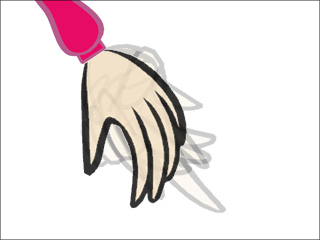After the hand elements (SWF data) are loaded, the position, angle and size may not always be appropriate. You need to further align them one by one to get the best visual quality of the elements.
There are two levels for your to adjust, one is the Element-level and the other is Sprite-level. Due to the limitation of these two levels, the adjustable data are little different.
The main purpose for aligning in the element-level is to make all the elements of the same position, same orientation and convincing size.


The sprite-level aligning can help you with relocating and resizing the hand, including all the elements inside of it. You may rotate in this level for previewing the rotating result only. If the rotating result is not correct, align the pivot of the hand to the wrist. Please refer to the Checking the Pivot for Each Body Part section for more information.