

Gamma = 2.2
Gamma = 1.0
To make a virtual scene that looks natural and more realistic, you must take
great care of setting adjusting the environmental map, lighting and
materials.
One of the fastest and easiest ways to achieve this is by taking advantage
of the HDRI features in iClone4.
By using simple options such as the "Sky" and "IBL" (image based lighting)
features available in iClone4, you can create fascinating images like
this one!

High Dynamic Range Image HDRI has higher bit depth of colors than traditional
low dynamic range image LDRI, such as Windows BMP, JPEG, GIF...etc).
This higher bit depth of colors allows HDRI to more accurately represent wider
dynamic ranges of light intensity in a scene.
With HDRI, you can choose
exactly the exposure level you want for a scene, then create realistic lighting
and material reflections in iClone4.
First, there are two requirements that need to be prepared.
You may use the following links to obtain HDRI resources:
For Free:
ICT Graphics Lab https://gl.ict.usc.edu/Data/HighResProbes/
Openfootage.net http://www.openfootage.net/?cat=15
To Buy:
Hyperfocal HDRI http://www.hyperfocaldesign.com/hdri/hyperfocal-sky-hdr-skies.html
Dosch Design http://www.doschdesign.com/products/hdrii
In iClone4, there are three ways to utilize HDRI: Sky map, IBL map and Reflection map.
The following figure shows that a single HDRI source can be used to produce maps for Sky dome, Image Based Lighting and Reflection materials in different formats.

In this tutorial we'll use HDR Shop to process and edit HDRI. HDR Shop 1.0 is free and you may download it from here .

The HDRI source image,
HDRI 360� field Freilassing, Germany, is from Openfootage.net.
You can find the image in the HDR shop.

First, let�s see what happens when you apply the HDRI map to a sky dome before gamma correction.
Perform the following steps:
Insert a new sky dome in iClone4.
Select "diffuse channel" and select the HDRI we prepared to replace the default sky map.

You will see the sky is mapped with the HDRI.
The sky looks like a little darker, and grass is not as vivid as it seems in the original photo from HDR Shop.

This is because the HDRI's Gamma curve is 1.0 in iClone4, but it is 2.2 in HDR Shop by default.
In HDR shop, select View > Display Curve > Custom... to see the Gamma curve value.
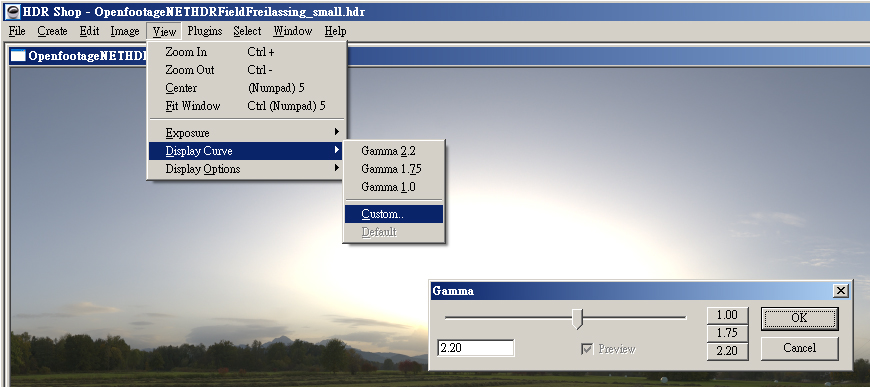
Let's change the Gamma curve from 2.2 to 1.0 in HDR Shop.
The HDRI now looks darker just like in iClone4.
 |
 |
Gamma = 2.2 |
Gamma = 1.0 |
Gamma curve 2.2 is the closest value to what human eyes see.
Change the Gamma curve back to 2.2, then save it in LDRI format (e.g. BMP or JPG).

Load this LDRI into the Diffuse channel of�your sky.
The environment now looks much brighter and more colorful� more like what it should be in iClone4.

You can also apply IBL directly to HDRI without adjustment, which often results in high contrast lighting.
This effect is suitable for certain cases (e.g. a deep space scene), but for most cases in which diffusion and ambient lighting are necessary, the application of IBL to your HDRI may need some adjustment.
Perform the following steps:
Import an iProp and turn off all the lights. Also set "Ambient Light" to black.

Turn IBL on, open the HDRI we have prepared, and then adjust the "Strength" to 100.

When adjusting IBL softness, you will notice that if the value is closer to 0, the lighting will look a bit too sharp and unnatural.
The lighting will begin to look more realistic when the "softness" slider has a higher value.


Select the iProp and go to the Material & Texture Setting panel.
Open HDRI you�ve prepared in reflection channel.

The default reflection strength is 100. We suggest you adjust the power according to the attributes of the material you�re using.
 |
||
|
Strength: 100 |
Strength: 40 |
Strength: 10 |
Since we�ve used the same HDRI for Sky map, IBL and Reflection map, the environment and lighting are corresponding and the 3d objects look just like they are really part of the scene.
Here is the final project for you to download.
Download: HDR_sample.iProject