Submit Plug-ins
Submitting your plug-ins in the Reallusion Marketplace is a simple process. Once you have the plug-in ready, you can submit it by the following steps:
1. Log-in the backend in Marketplace from Marketplace > Member > Management Backend or directly from Here
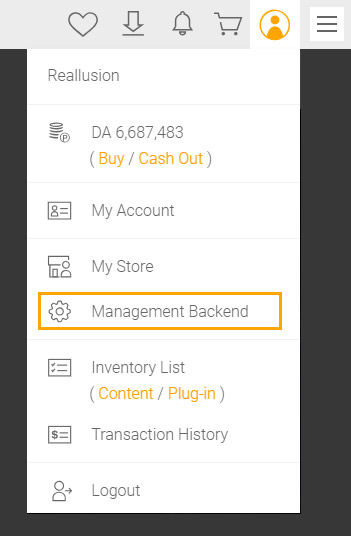
2. Click “Create Plugin”
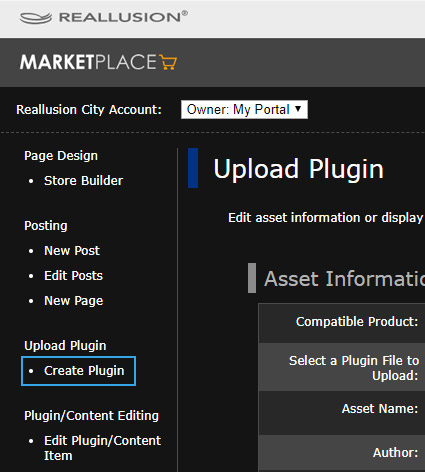
3. Provide necessary information and save to finish submittion
- (1) Compatible Product / Version: The compatible product and software version.
- (2) Select a Plug-in File to Upload: Upload a ZIP file that contains the plug-in and other necessary files, such as instructions.
- (3) Asset Name: The name of the Plug-in.
- (4) Thumbnail
- (5) Description
- (6) Required Base Contents: Necessary content packs or items for using the plug-in.
- (7) Page Header
- (8) Preview Image
- (9) Upload Readme File: Upload an instruction file.
- (10) Promo Video
- (11) Tags: Helps to categorize items for the search function. We suggest including the name of the plugin.
- (12) Save


4. Click “Edit Plugin/Content Item” if you want to edit uploaded plug-ins
