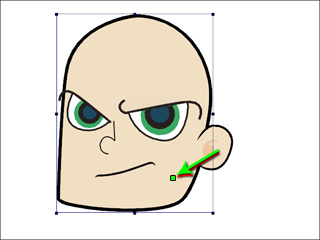Test and adjust the pivot location for your head
Find the best location with the ideal rotation result
In CrazyTalk Animator, each character's head contains two basic points, Rotation Pivot Point and Connecting Point. The rotation pivot point determines the base from which the head rotates or scales, and the connecting point is used to align the head to different necks.
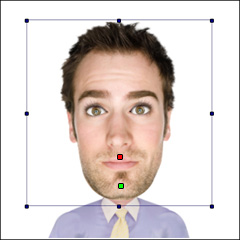
The rotation pivot point is the pivot point for the head. Click and drag to relocate it to the desired position from which you wish to rotate or scale the head.

|

|
|
Test and adjust the pivot location for your head |
Find the best location with the ideal rotation result |
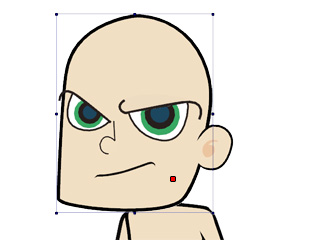
|
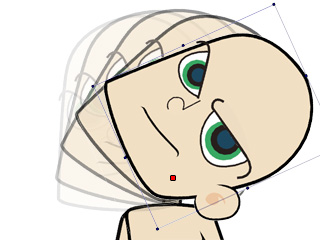
|
|
Recommended location for side head (Throat area) |
Rotating result |
The connecting point is the point of alignment for the head when it is mounted onto the neck. You can click and drag to relocate it to the throat area as the align point for when you replace or apply another head to your character. Please refer to the Setting Connection Points for Head and Neck section for more information.
The recommended locations for the Connecting Point differ according to the head types:
The best location of the connecting point for the facing-front head is at the throat area, while the pivot of the head is often
slightly higher.
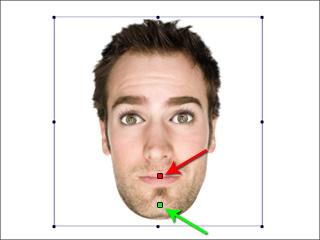
The best location of the connecting point for the side-facing (30 degrees or
above) head, however, is often
off-center.