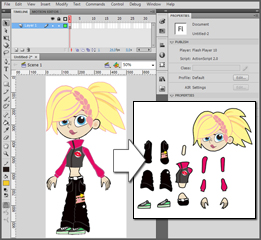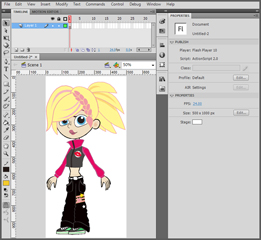Exporting Body Parts from Flash
After you have produced a character in Adobe Flash, you need to break
it down into 16 pieces and export them as SWF data individually.
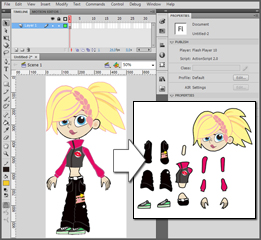
Breaking and Exporting Body Parts
-
After you have produce a character in Flash, convert each body part into
16 Movie Clip
symbols.
Here is the body part list:
-
Head
-
Neck
-
Upper torso
-
Lower torso (pelvis)
-
Left and right upper arms
-
Left and right forearms
-
Left and right thighs
-
Left and right shanks
-
Left and right hands
-
Left and right feet
-
In the Library, you will see all these movie clips.
-
Right click on each them and select Export Flash Movie... from the right-click menu
to export all the 16 body parts (SWF data) for further use.

Exporting Position Blueprints
A Position Blueprint is actually an image for reference so that you can assemble each body to the correct position, angle, and size
in CrazyTalk Animator. It is highly recommended that you export the whole document as one Position Blueprint image.
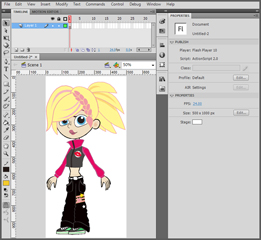


-
Make sure the character is completed.
-
Go to File >> Export >> Export Image... and save the whole document as an image file.
-
Convert the Position Blueprint image into a
prop and save it to the Prop Custom Library
for further use later on. Please refer to the
Using the Blueprint to Layout Your Actor section for more information.