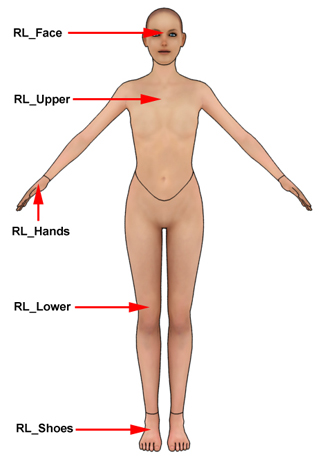
|
|
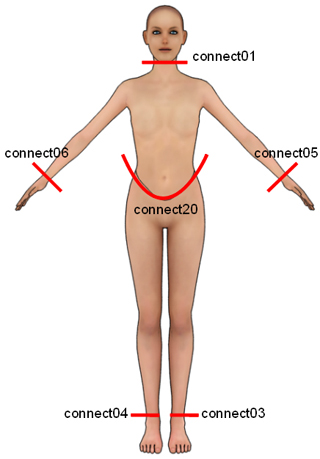
|
The numbers of the vertexes for each connecting edge are:
|
In this section, you learn how to define the names of the model meshes for various body parts and the names of the connecting vertexes for each body part. You will also find out how to assign the material names for each body mesh.
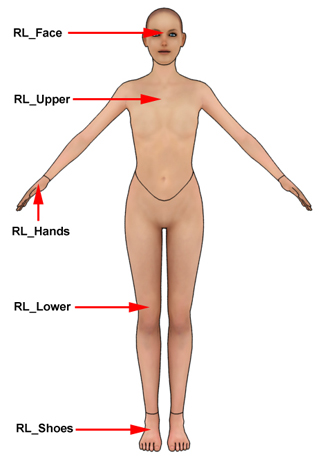
|
|
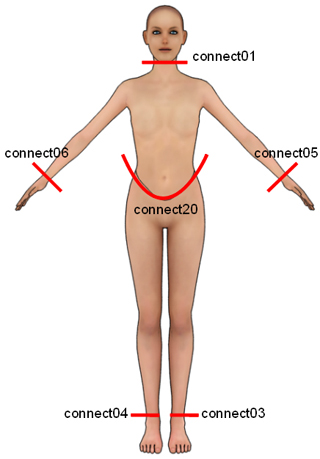
|
The numbers of the vertexes for each connecting edge are:
|
Naming the connecting edges for each body part can be done by following the steps below:
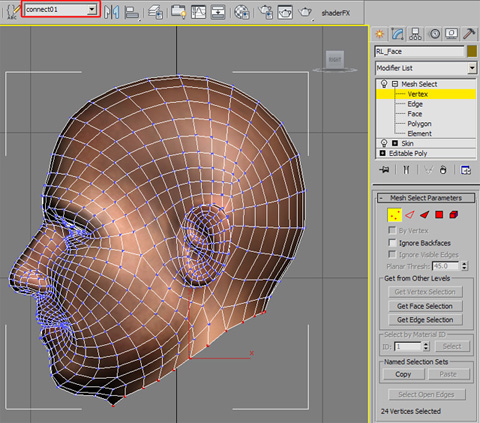
|
|
The neck connecting edge, Connect01 (formed by 24 vertexes). |
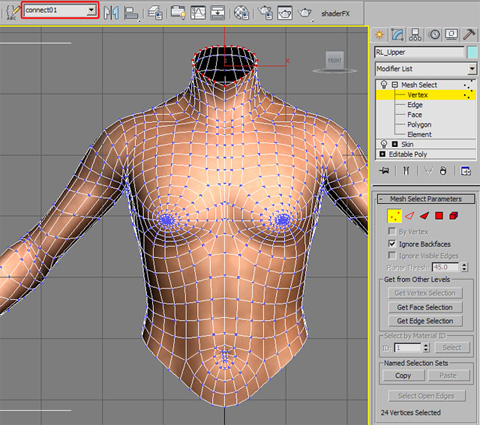
|
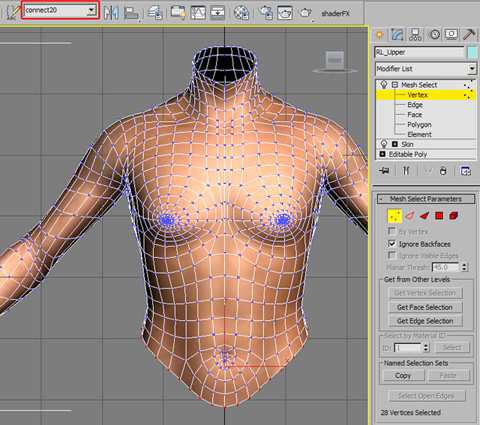
|
|
The neck connecting edge, Connect01 (formed by 24 vertexes). |
The waist connecting edge, Connect20 (formed by 28 vertexes). |
|
|
|
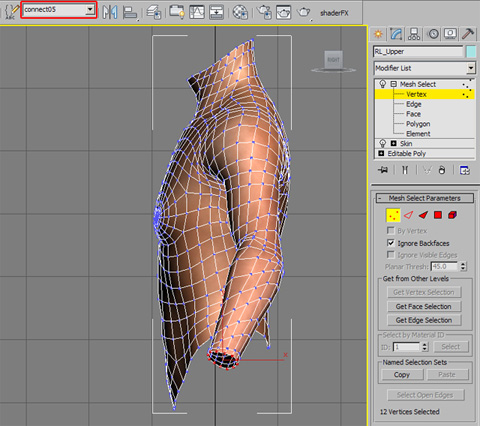
|
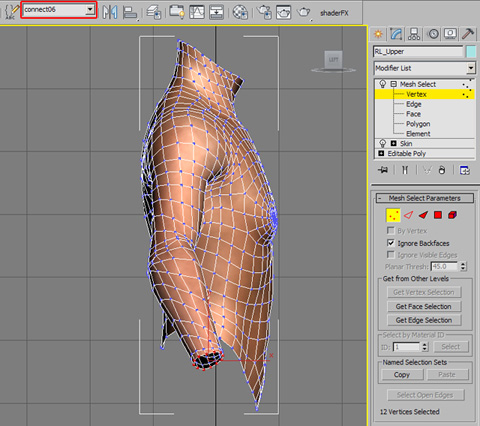
|
|
The connecting edge for the left wrist, Connect05 (formed by 12 vertexes). |
The connecting edge for the right wrist, Connect06 (formed by 12 vertexes). |
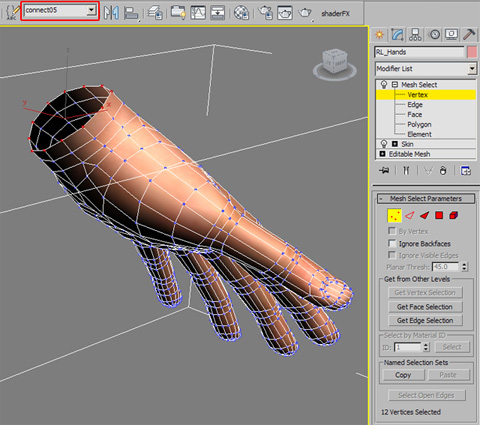
|
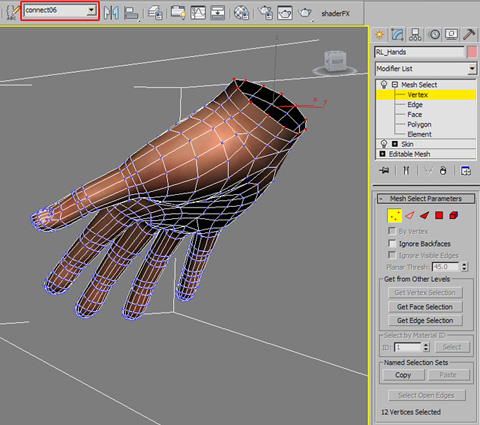
|
|
The connecting edge for the left hand, Connect05 (formed by 12 vertexes). |
The connecting edge for the right hand, Connect06 (formed by 12 vertexes). |
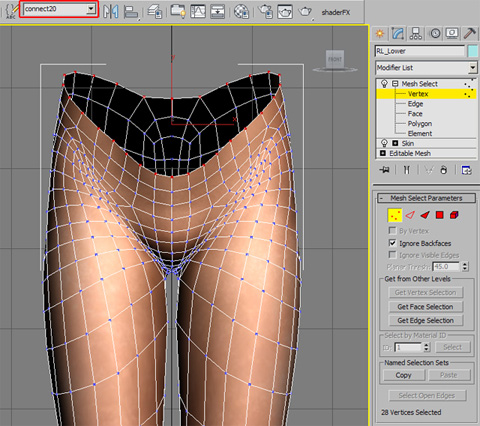
|
|
|
The waist connecting edge, Connect20 (formed by 28 vertexes). |
|
|
|
|
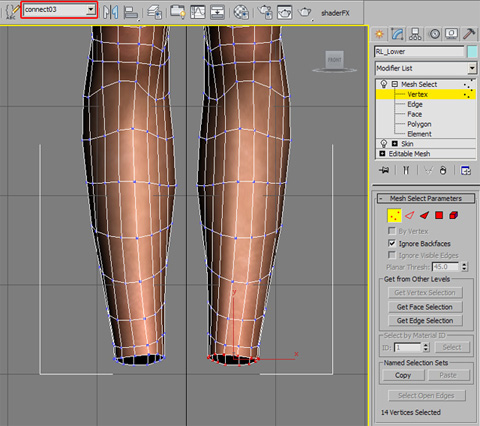
|
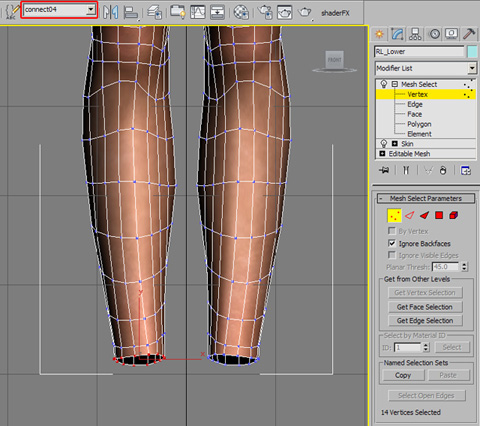
|
|
The connecting edge for the left ankle, Connect03 (formed by 14 vertexes). |
The connecting edge for the right ankle, Connect04 (formed by 14 vertexes). |
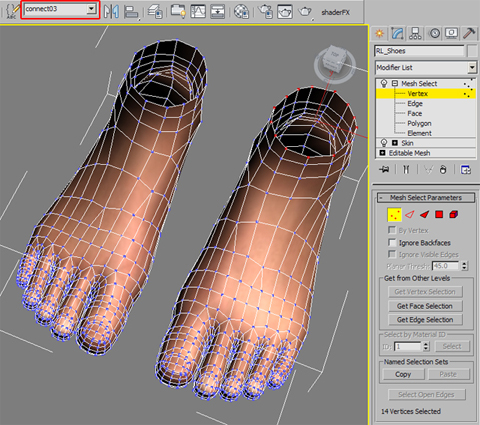
|
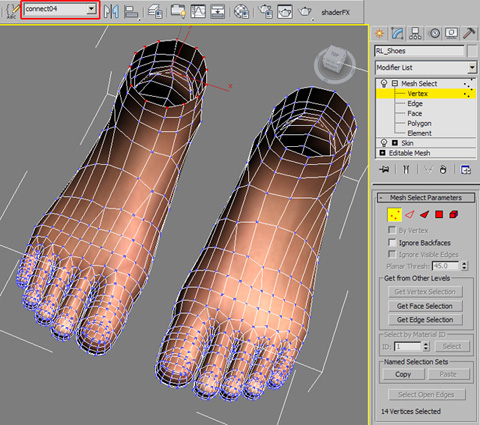
|
|
The connecting edge for the left foot, Connect03 (formed by 14 vertexes). |
The connecting edge for the right foot, Connect04 (formed by 14 vertexes). |
Currently, the clothes (including pants and shoes) can not be separately exported as an individual model mesh; therefore, when the character has a separate clothing layer, the model meshes, named RL_Upper, RL_Lower, RL_Hands and RL_Shoes, must all be included in the custom meshes.
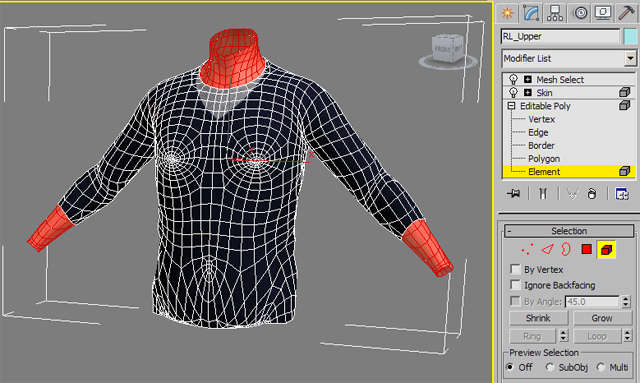
|
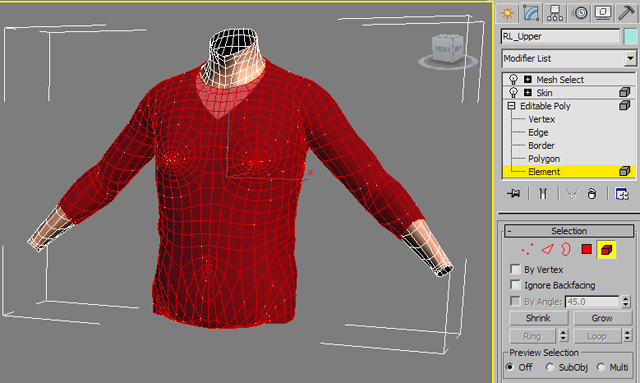
|
|
The skin mesh of the upper body is an element of the RL_Upper. |
The cloth mesh for the upper body is also an element of the RL_Upper. |
After you have finished constructing the meshes for each body part (RL_Face, RL_Upper, UL_Lower, RL_Hands and RL_Shoes), you need to assign material to the body parts with specific names as listed below:
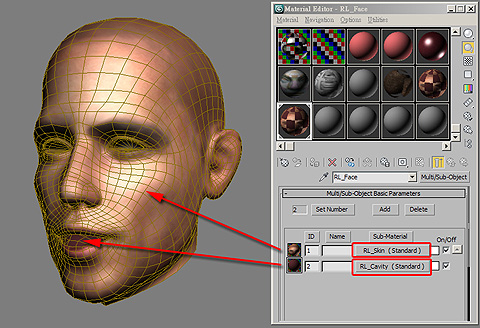
|
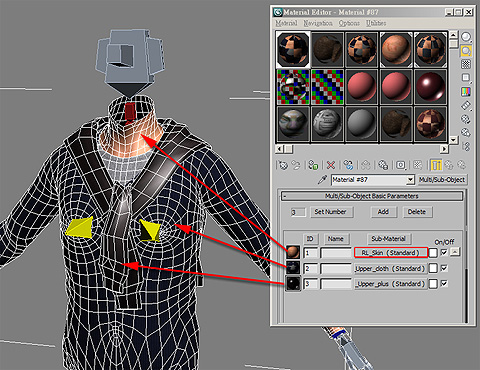
|
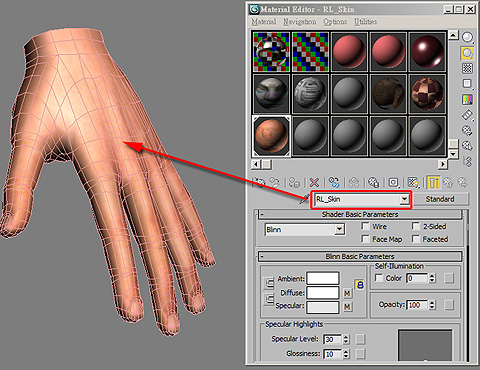
|
|
Multiple materials are applied to the RL_Upper. The material that is applied to the skin must be named RL_Skin. |
No gloves on the hand. Only one material named RL_Skin is applied to the hand. |
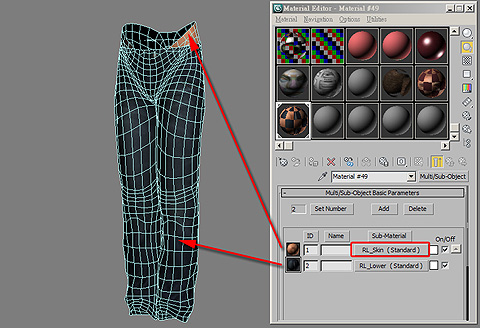
|
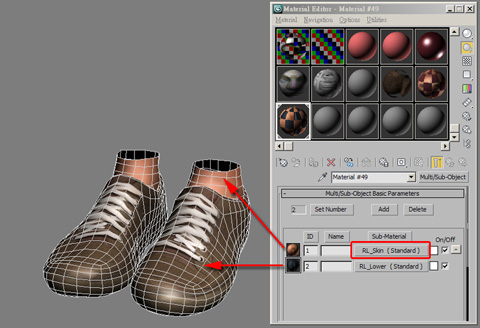
|
|
Two materials are applied to the RL_Lower. The material that is applied to the skin must be named RL_Skin. |
Multiple materials are applied to the RL_Shoes. The material that is applied to the skin must be named RL_Skin. |
|
Note: |
|