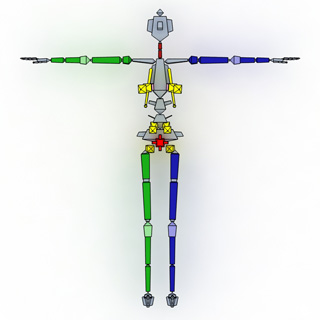
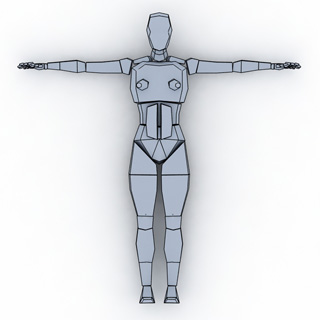
The bone structure layout of a G5 character
(Standard Bone)
The bone structure layout of a G3 character
(Mesh-based Bone)
In this section, you will learn about the structure of the G5 (Generation 5) characters. This section will provide you with all the information you will need in order to assist you in creating your own customized character with minimal difficulty. You will also learn about floor contact, and why it is important in designing your character. By defining the floor contact, you will be able to utilize the foot and hand contact features in iClone 5. When you have designed a new character, you can use the Reallusion 3dsMax2010 Plug-in to convert custom characters into iClone-compatible characters.
This section includes:
Reallusion provides you a G5 character template that can be modified and edited within 3ds Max 2010. The template is constructed using the Standard Bones of 3ds Max. For the first time, 100% scaled G5 characters can be imported and exported to other 3D editing tools in FBX format with more complete data.
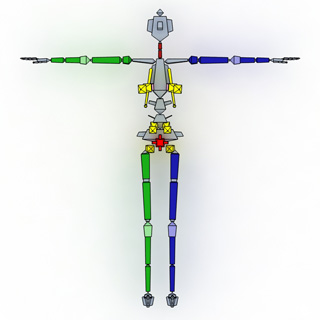
|
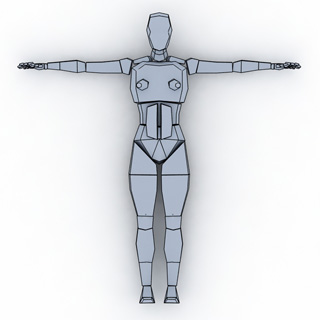
|
|
The bone structure layout of a G5 character (Standard Bone) |
The bone structure layout of a G3 character (Mesh-based Bone) |
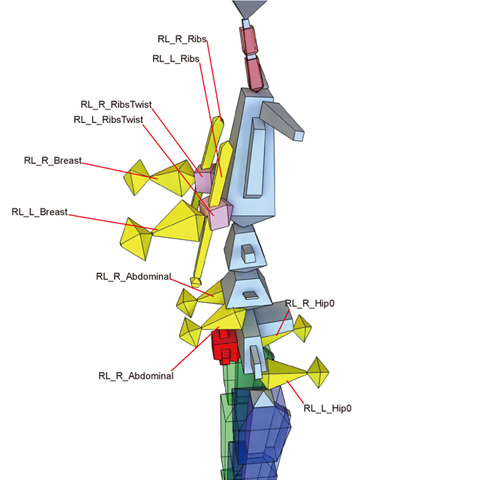
|
The G5 skeleton and its hierarchy are unique. The individual bones within this structure may have different purposes, and the usage of these individual bones are also different.
|
G5 character bones |
|
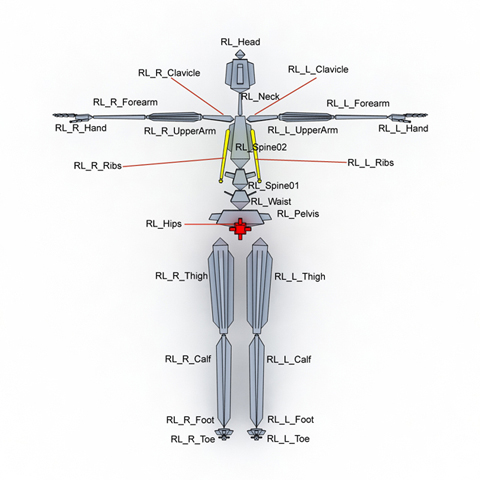
|
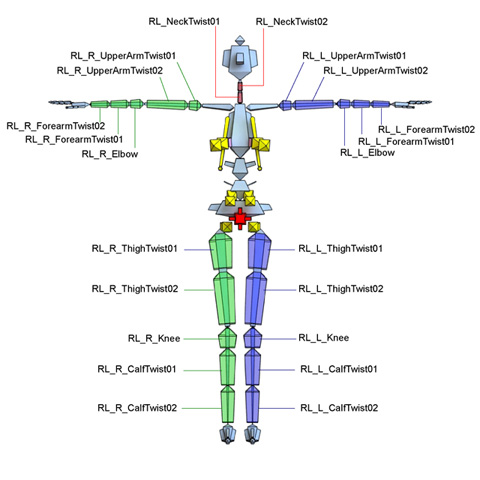
|
|
Base bones |
Twist bones |
The G5 skeleton contains Floor-Contact markers around the hands and feet so that the Hand Contact and Foot Contact features can be enabled. iClone 5.
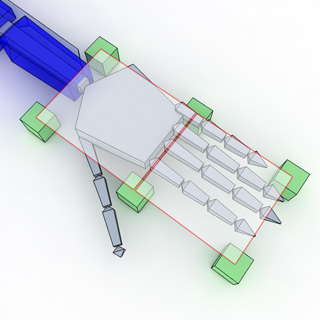
|
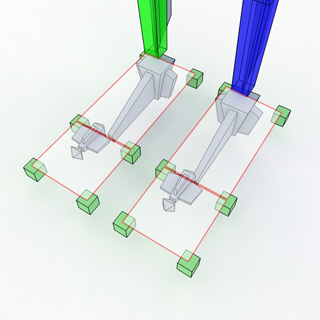
|
|
Floor-contact markers and the planes they form Please click the links below to view the names of the individual markers: |
|
The planes that are formed by the markers:
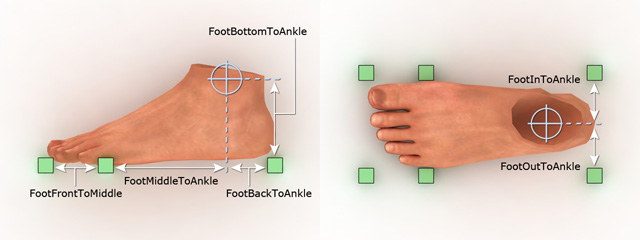
|
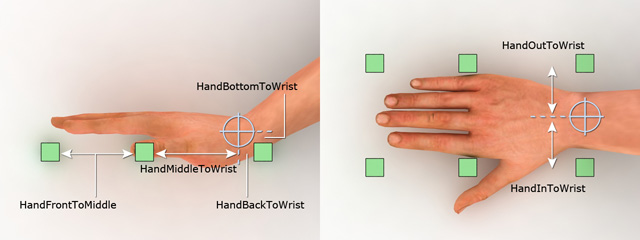
|
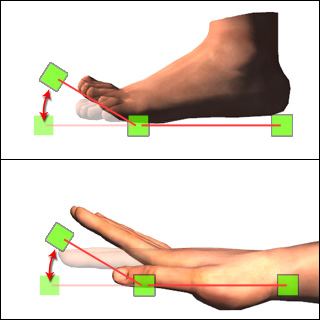
|
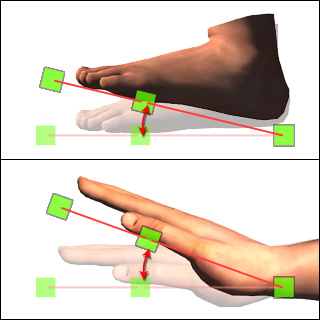
|
|
The hinges of the front planes |
The hinges of the rear planes |