Export each Component
Since we will be attaching each part of the model to each of the bones, then we need to export each part of the model separately.
- Select one of the body components, hit "Invert" to select other components that are not in selection.

- This inverts the components within the selection. Uncheck the "Included" in the "Node Attribute" panel. When you check off this option this clears off the components that are not in selection.

- With the components in selection, select "Align to Center", this resets the models' pivot axis to the center of the world.
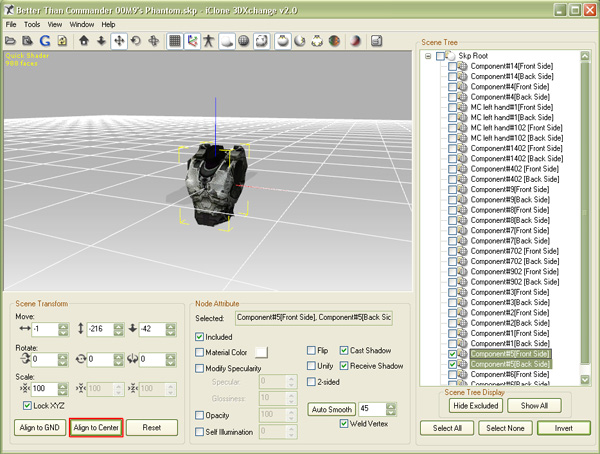
- Go to File > Export the model.
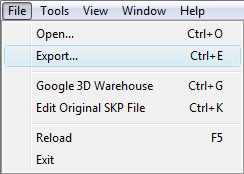
- Export the model with the following settings. Select "Props" with the location to store it. Remember to name each of the body components. Otherwise you may say "Where is my right arm?!" when you are looking for it in iClone.

- When each of your body components have been successfully exported- this message pops up, click "OK".

- Check off the component that we have just export (1) and select new parts (2).
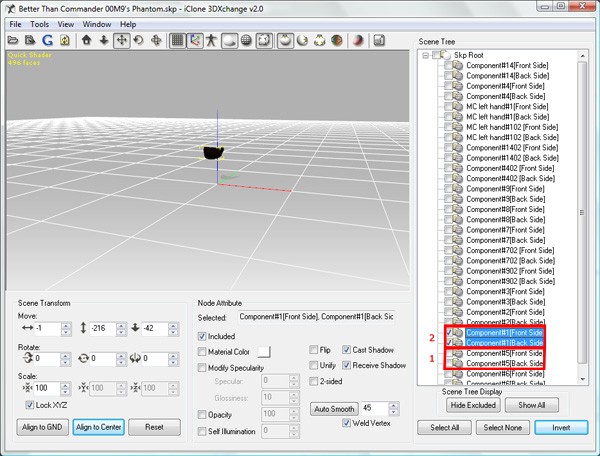
- Click "Align to Center" to make sure that the node of the component is at the center of the world.
- Export the component and don't forget to rename them. So you will be able to find the parts once they are imported into iClone.
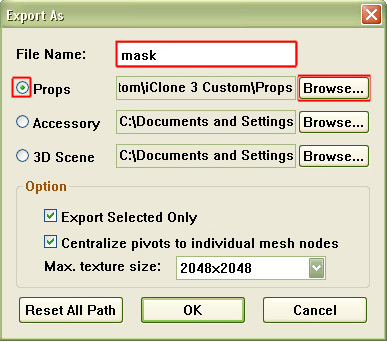
- Repeat step 7 to step 9 until you have exported all the parts of the character.
CloneBone Magic
- Choose a Model
- Export each Component from 3DXchange
- Modify the Components in iClone