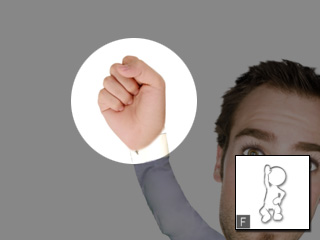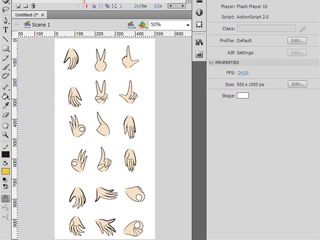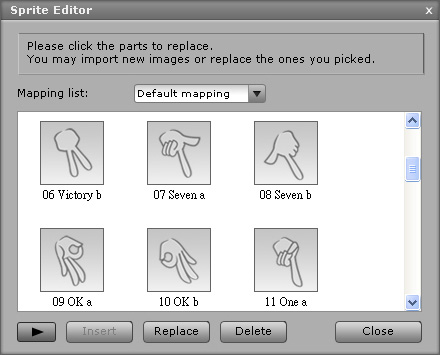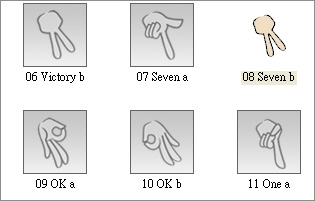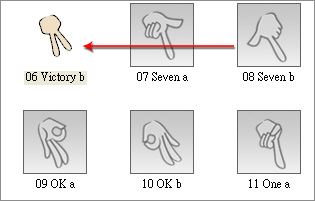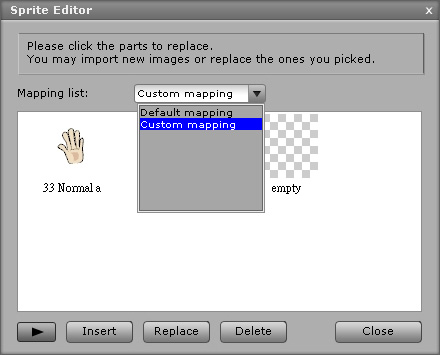The Concept and Workflow of Hand Design
In this section, you will learn the concept of designing a hand gesture set using
Adobe Flash. This involves in
sketching of various hand gestures, loading and compacting them as one sprite, and displaying one of them
at a certain frame to create hand gesture animations.
The Concept of Hand Design
-
It is highly recommended that you produce your hand gestures to mimic
the default ones already included in the sprite of the embedded
characters in CrazyTalk Animator.
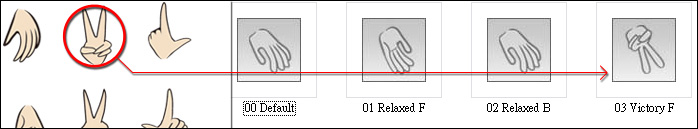 Download the Mapping List Image.
Download the Mapping List Image.
-
You must design hand gestures for left and right hands separately.
-
In CrazyTalk Animator, the elements of the hand sprite
are automatically retrieved and displayed according to the
motion you apply.
Please note that the motion may come from the templates in the Motion
and Perform library, or by using the Puppeteering Panel to
create a motion. Some of these motions may be designed to switch hand gestures
at different times.
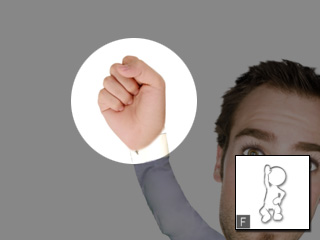
|

|
|
Motion 1 applied
(Hand gesture auto-switches)
|
Motion 2 applied
(Hand gesture auto-switches)
|
-
You can also manually switch to any other hand gesture at a different frame via Sprite Editor.
The Workflow
In this example, the left hand elements set is taken for describing the
workflow. You may apply the same steps to create the right hand.
-
Design at least 33 hand gestures in Flash Adobe. The 33 gestures must be produced according to the
list shown in the Mapping List.
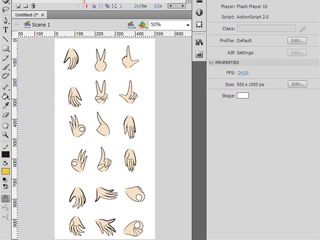
-
Convert each hand gesture to a Movie Clip symbol.
-
Export all the symbols by right click on them
and select Export as Movie. The method is the same as
described in the Exporting Body Parts from Flash section.

-
In CrazyTalk Animator, apply a character. Switch to the Character Composer mode.
-
Click the Sprite Editor and use the Replace button to
load all the gesture SWF data. The method is the same as described in the
Importing Body Elements section.
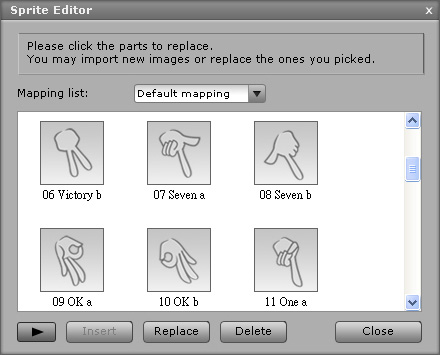
-
If you load SWF data into a wrong item in the list, use the Page Up and Page Down
keys to shift the data to another item.
-
These two buttons only move the data without affecting the original order of the list.
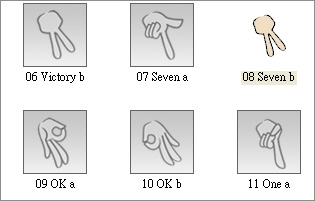
|
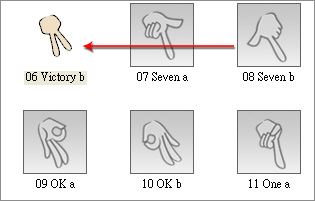
|
|
SWF data applied to an inappropriate icon.
|
Page Up key moves the SWF data forward.
|
-
If you have produced more than 33 hand gestures in Adobe Flash, which are not in the mapping list,
then you can load them into the Custom mapping category.
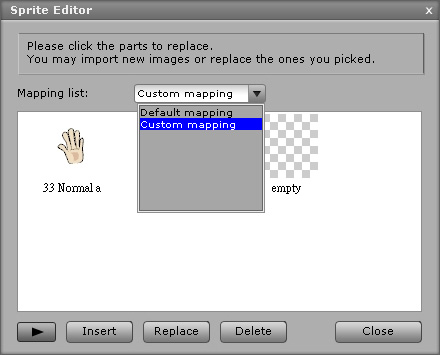
-
Transform the hand gesture in the Element-level one by one. Please refer to the
Aligning the Hand Elements - Element-level or Sprite-level
section for more information.
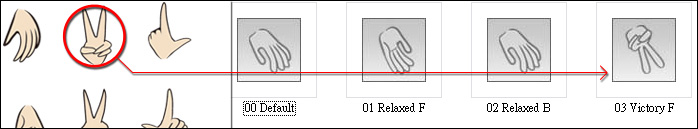 Download the Mapping List Image.
Download the Mapping List Image.