Create Spring Props
In this tutorial we will introduce to you the procedure in creating spring props in 3ds Max.
Concepts of Spring:
- Spring is a string of nodes which all the child spring movement depends on the parent spring. Every node within a spring must have a parent/child relationship.
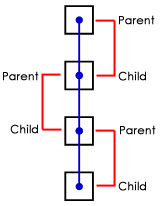
- Spring may also form a tree structure.
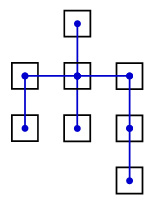
- Spring always returns back to the initial pose when it reaches to the end of the bouncing cycle.
- Spring's movement acts only on translation not rotation.
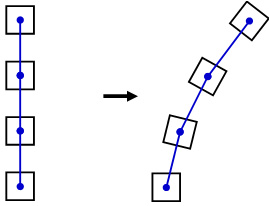 |
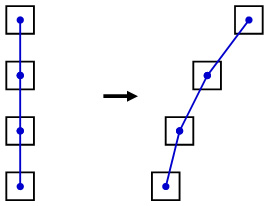 |
| Not on Rotation | Only on Translation |
- Enough segments and skinning may affect the smoothness of the selected object. The upper one is the tail without enough segments and the lower one is the tail with an ample amount of segments.
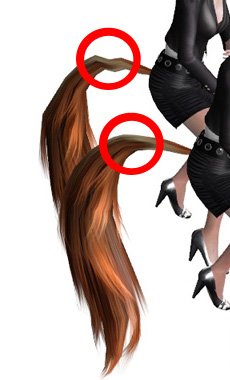
Create a Spring Model
1. From the create menu, choose any preferred shape you want to use.
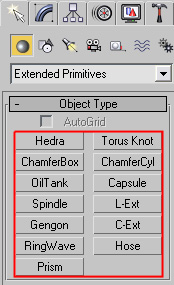
2. Click modify tab
![]() in the right side panel.
in the right side panel.
3. Go to the object's
Parameters section. Make sure the objects' "Height Segment" is enough for
the
bending motion to be smooth.
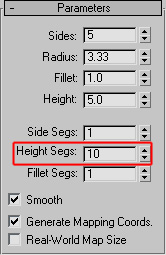
4.
Convert the object
into "Editable Poly" by right-click on the selected object for the "Convert
to" option
menu to choose "Convert to Editable
Poly".
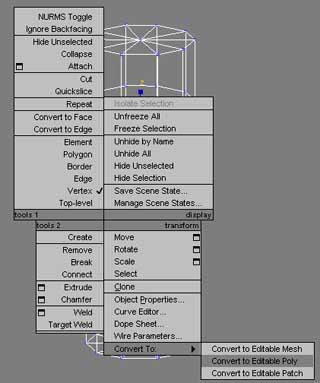
5. Let's shape the model, what do you want your spring to look like?!

6. Smooth the object by applying "Smooth Mesh" to the prop.
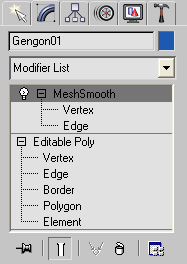
7. Here is my prop after applying smooth mesh.
 |
 |
| Before | After |
Create a Spring
- Start with the Model
- Add Dummy
- Export the Spring