This section will use the downloaded Bezier Curve Tool with the Soap Skin and Bubble plugin to create the curved shape of a boat hull.
1. Click the Draw ![]() menu and select the Bezier Tool:
menu and select the Bezier Tool:
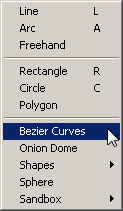
2. From the TOP View draw a curve as shown:
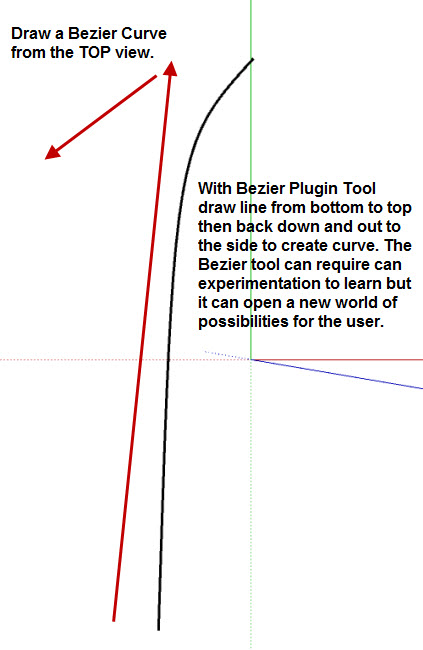
3. From the Side View draw a side/bottom curve as shown:
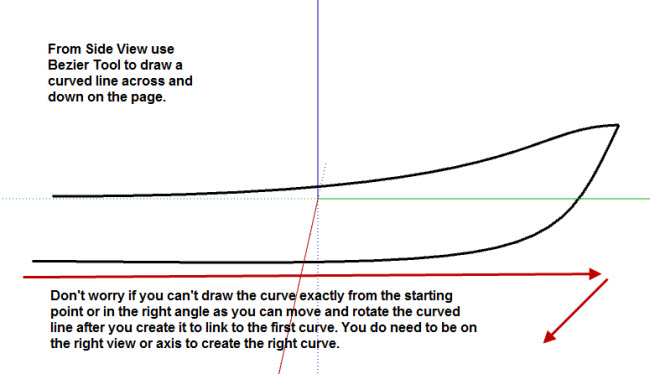
4. From the End View draw the end curve connecting the end points as shown:

Final Perspective View of completed curves:
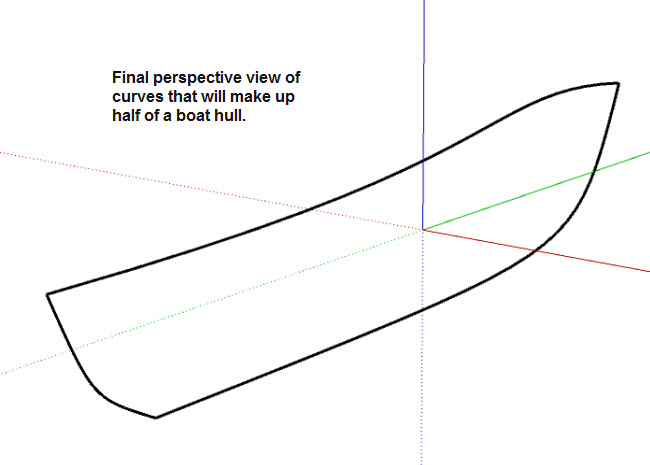
5. Select the curves and press Generate Soap Skin ![]() :
:
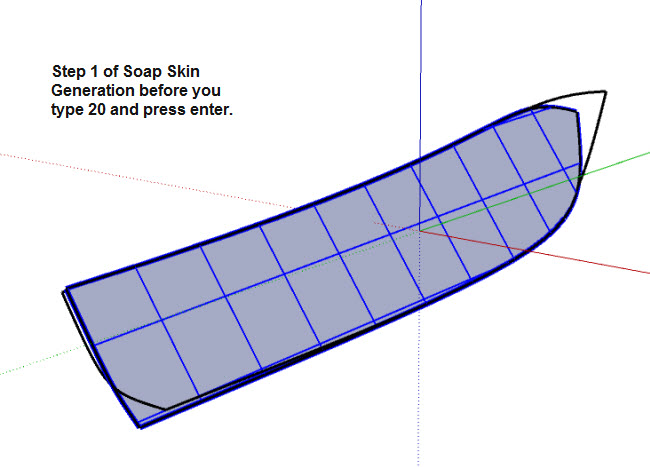
6. Type in 20 and press enter twice (once to enter the 20 units and again to create the skin):
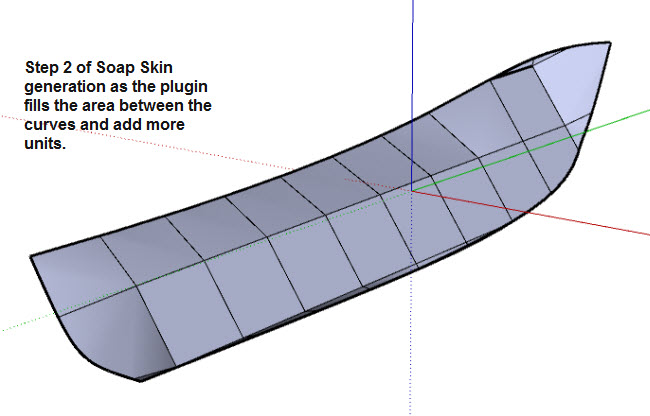
7. After pressing enter again to begin the fill in process the Soap Skin plugin has added the extra units and filled in the area between the Bezier curves:

8. Choose Soften Edges from the Window Menu ![]() . You can use the settings shown or you can experiment with your own settings:
. You can use the settings shown or you can experiment with your own settings:
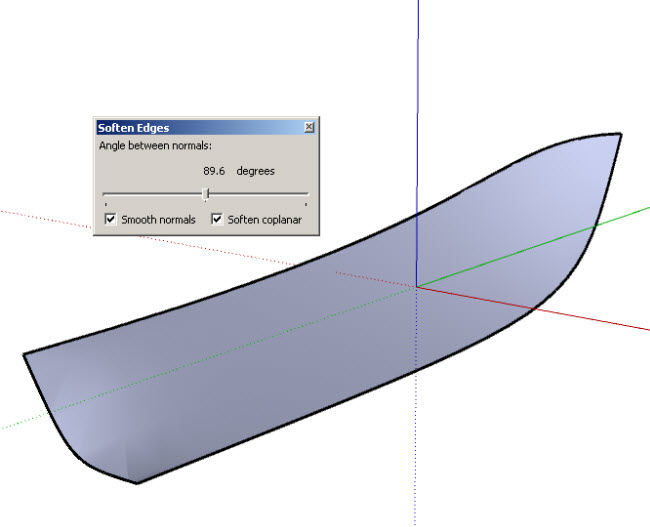
9. Hide the Soap Skin and all curves except the End Curve by hightlighting the skin and curves individually and selecting Hide from the context menu 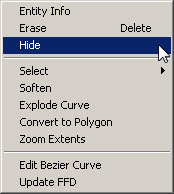 :
:
11. Copy and Paste End Curve, Move it back then hide original End Curve:
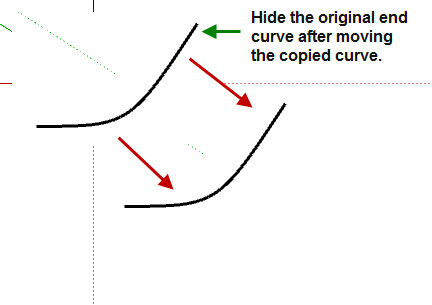
End curve left showing:
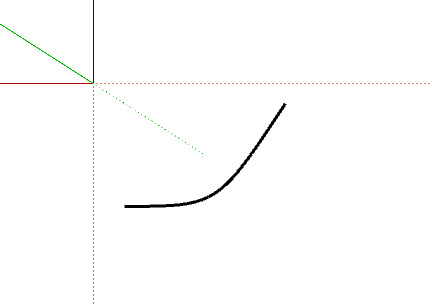
10. Use the Line Tool ![]() to draw a line across and down to close the curve which will make half of the boat transom:
to draw a line across and down to close the curve which will make half of the boat transom:
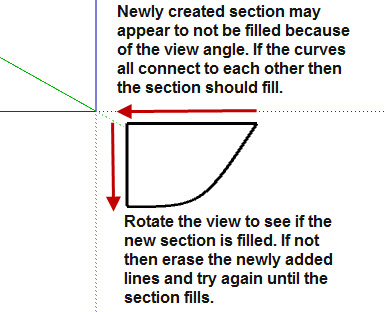
View after step taken to this point:
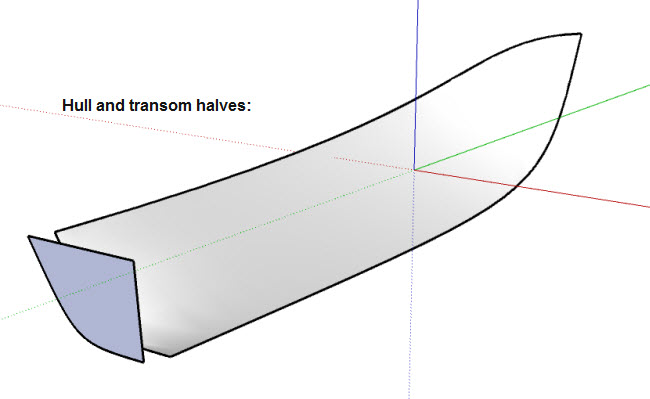
Continued on next page...
Bezier Curve Tool with Soap Skin and Bubble
- Bezier Curve Tool
- Soap Skin and Bubble