Continued from previous page...
11. Select and Hide the transom half then select the Hull half:
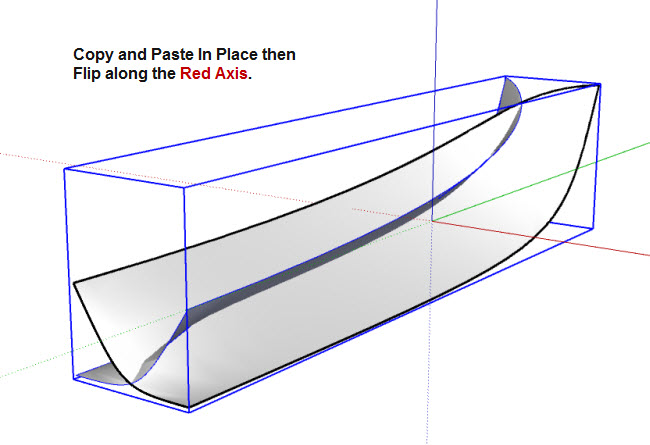
12. Move the hull half to match the first half:
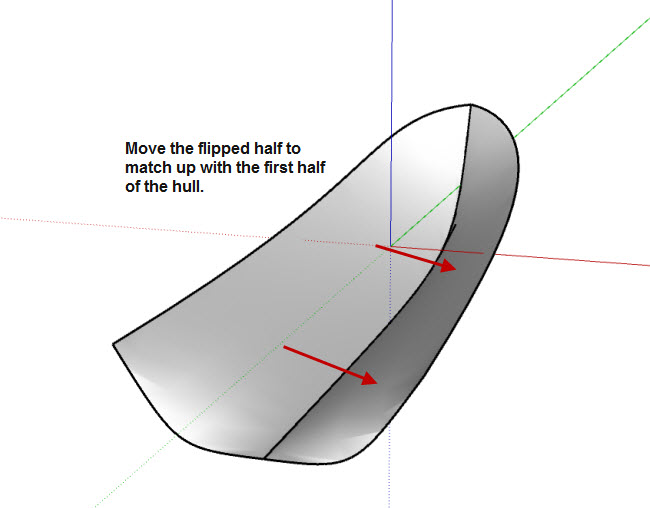
13. Unhide the transom half, Copy, Paste in Place, Flip along Red Axis and Move into place like you did with the hull half. Erase the middle line:
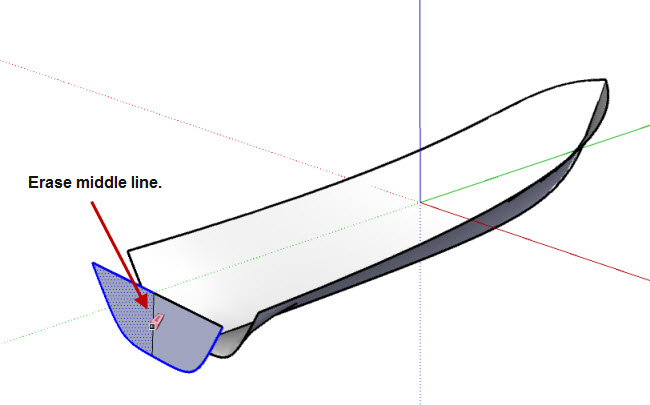
14. Move the transom section forward to fit the back of the hull:
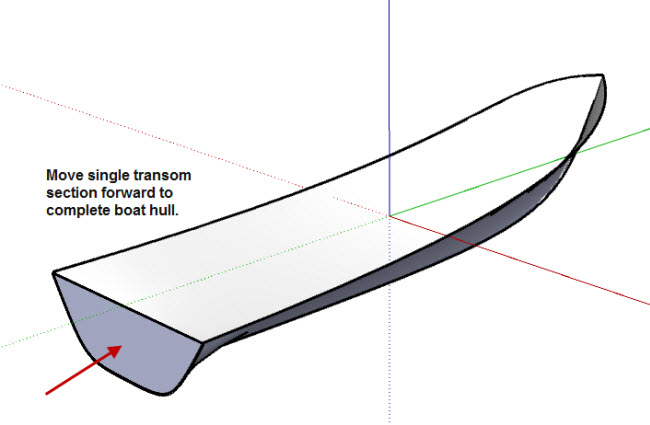
15. Draw seats for the boat:
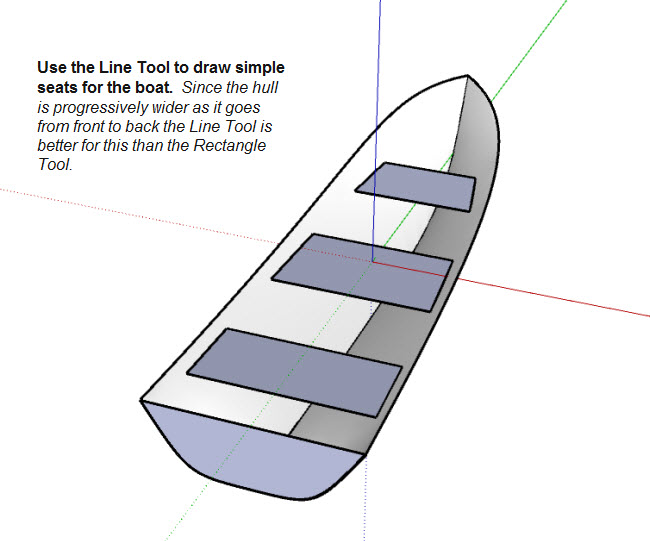
16. Texturize the boat with the Paint Bucket Tool ![]() :
:
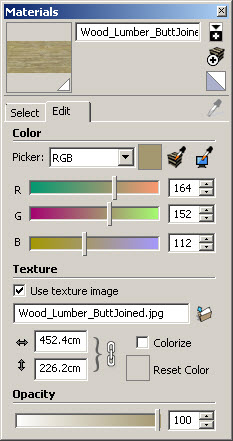
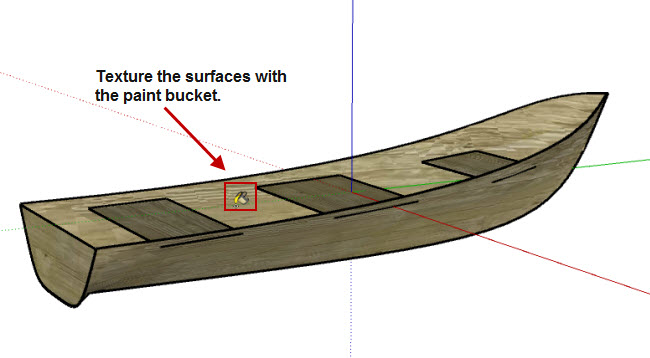
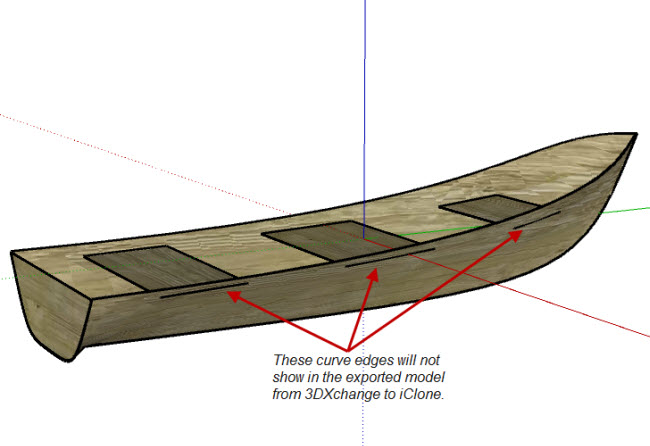
17. Save the file in Sketchup with either "Save" or "Save As" and Open the file in 3DXchange. Align to GND, Align to Center, Highlight Items in Scene Tree and AUTO SMOOTH is so desired:
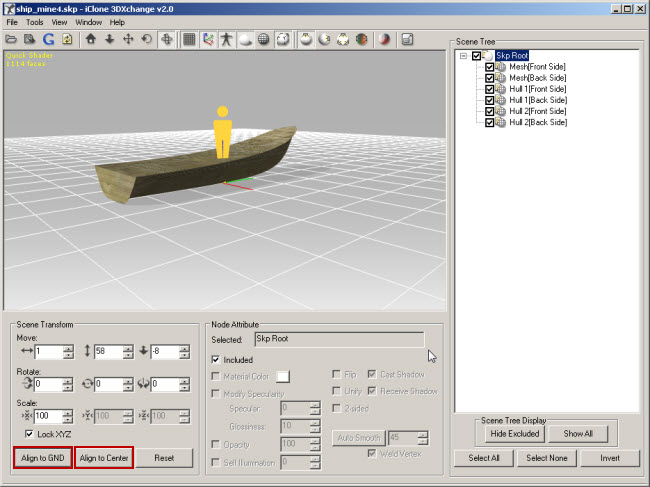
20. In iClone:

*Scene contains Cartoon Masters actors, World Wilderness Volume 2 - Hollow Valley, 3D Warehouse props.
Bezier Curve Tool with Soap Skin and Bubble
- Bezier Curve Tool
- Soap Skin and Bubble