Apply the Motion
Apply the motion to your character.
- Launch iClone3.
- Add an avatar into the scene.
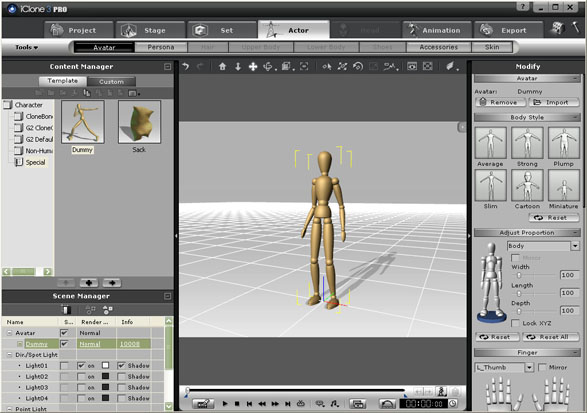
- Go to Animation > Motion > Import Motion and click "Import". Look for the motion file you have placed in the system. Import the motion file from the motion folder and "Open".

- Here you go. The motion you did in 3ds Max is applied right to the avatar.
Download: Character Studio Loop, iClone3 loop
Create Walk Loop - Character Studio Pipeline
- Prepare the Biped
- Find the Loop Interval
- Export the Loop Walk
- Apply the Motion