Add Accessories to the Superhero
- Create "Tube" from "Standard Primitives" list.

- Have the model in selection and add the modifier "FFD" to the model. When adding these FFDs (free-form deformation) to the model itself it creates a lattice box for the model for easy deformation of the selected model.
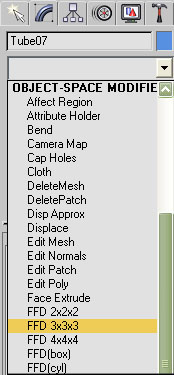
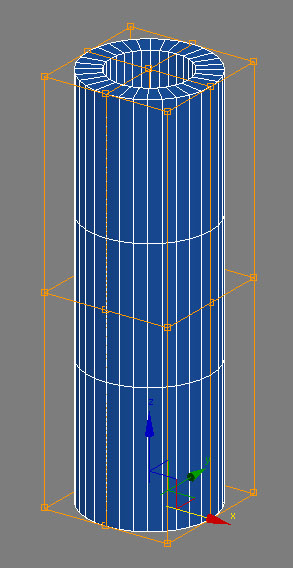
- Select the "Control Points" under "FFD" Modifier.

- Move and scale the control points to sculpt the tube.
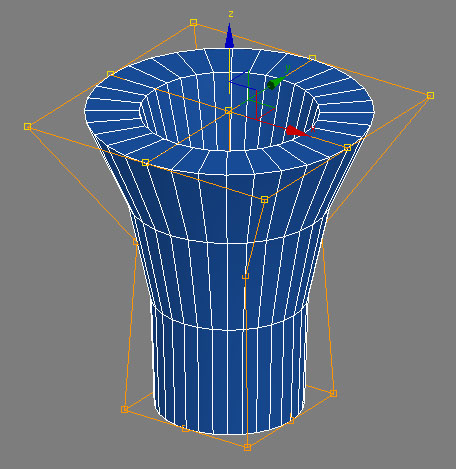
- Click "Control Points" again to exit sub-control mode.
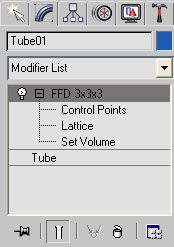
- Position the arm armor to the character.
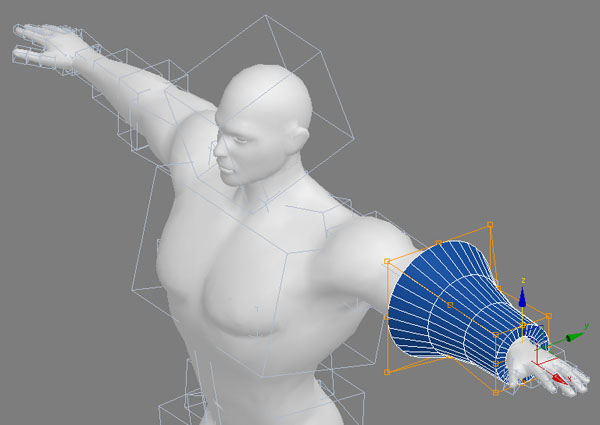
- Switch the Reference Coordinate System to "World"
 with "Use
Transform Coordinate Center"
with "Use
Transform Coordinate Center"
 selected.
selected. - Click "Mirror"
 located on the main toolbar.
located on the main toolbar. - Inside the mirror setting floater, select "Instance" under clone selection. Click "OK".
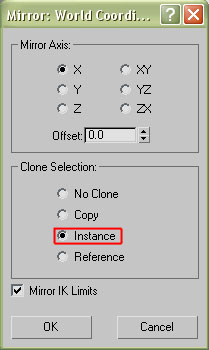
- Now the model you have just cloned has mirrored to the other side of the arm.
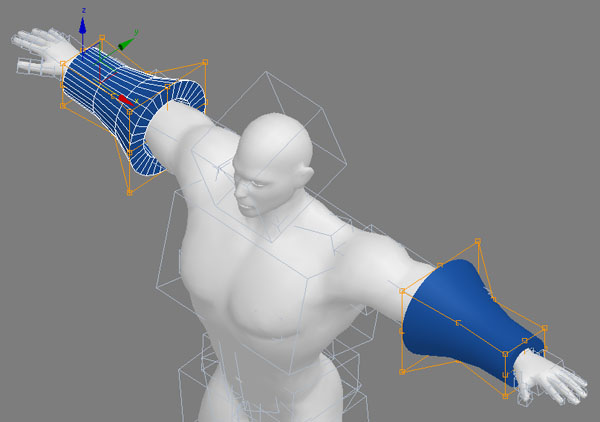
- Sculpt one of the armors and the other will be changed accordingly.
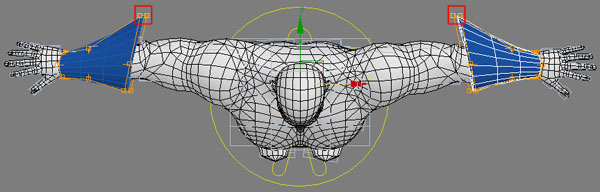
You can use the steps described above to make any other mirror objects
for each side of the
body.
Add Collar
- Create a tube with the following settings, but it all depends on your model.

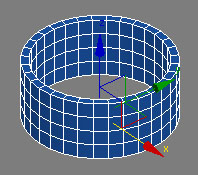
- Apply FFD modifier to the model.
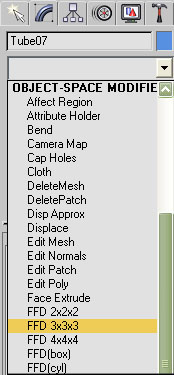
- Shape the collar model.

- Position the collar to the character.
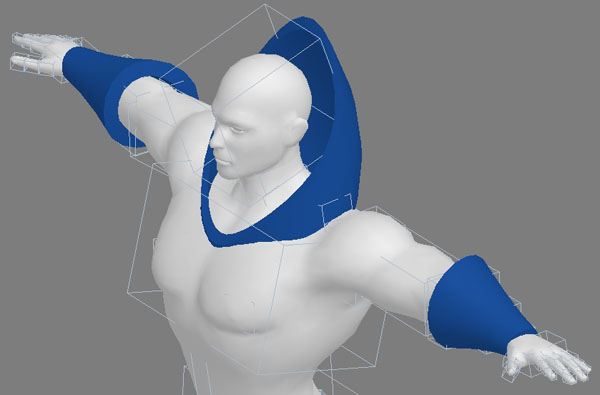
- Create and add any other accessories for your character.
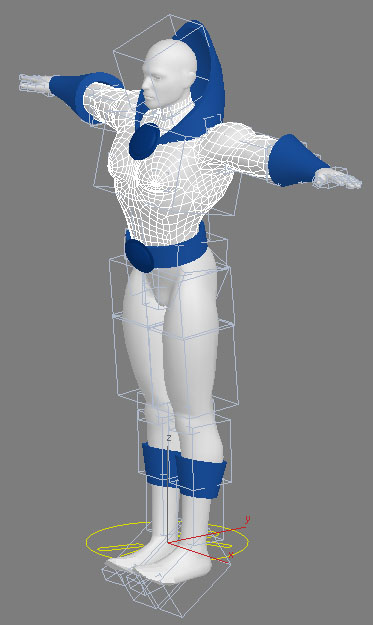
Create G3 Character
- Modify Model
- Add Accessories to the Superhero
- Attach the Accessories to the Character
- Apply Material to the Character