Continue Building the House
12. Rotate view to the back of the house and use the Rectangle Tool ![]() to draw a rectangle:
to draw a rectangle:
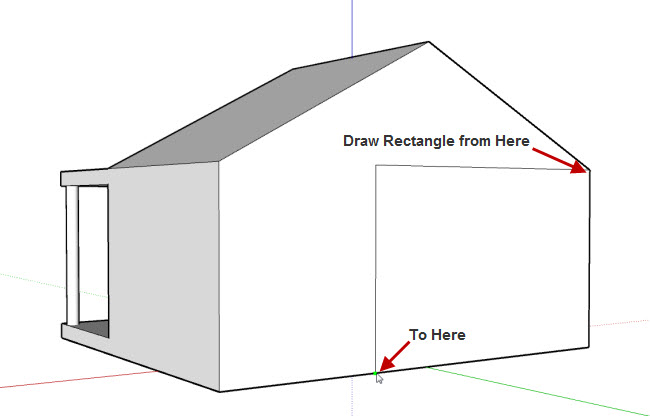
12.(b) Use Push/Pull Tool ![]() to pull out rectangle:
to pull out rectangle:
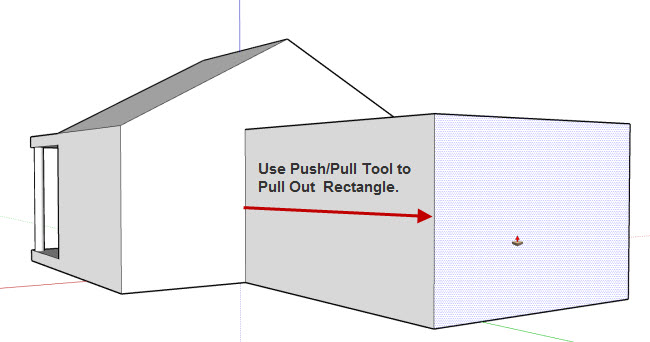
13. Use Line Tool ![]() to draw line from rectangle corner to back wall corner:
to draw line from rectangle corner to back wall corner:
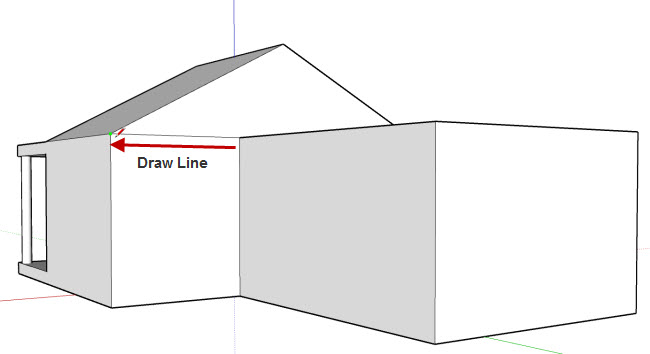
14. Use Push/Pull Tool ![]() to pull roof to end of extended room:
to pull roof to end of extended room:
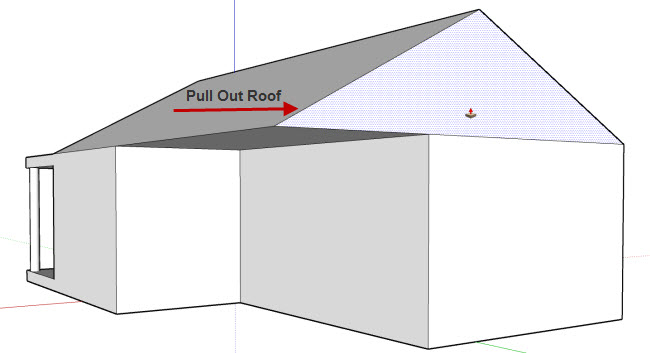
¡@
15. Time to start using what you have learned previously. Use the Rectangle Tool and the Push/Pull Tool to draw and raise the back porch:
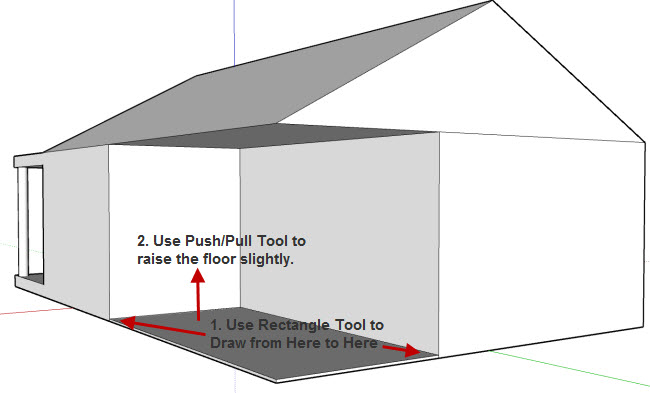
16. Use the Circle Tool to draw a circle on the underside of the roof overhang then use the PushPull Tool to pull it down to the porch surface. Add the Door and Window components as shown in the image below (a three window component was used in this example):
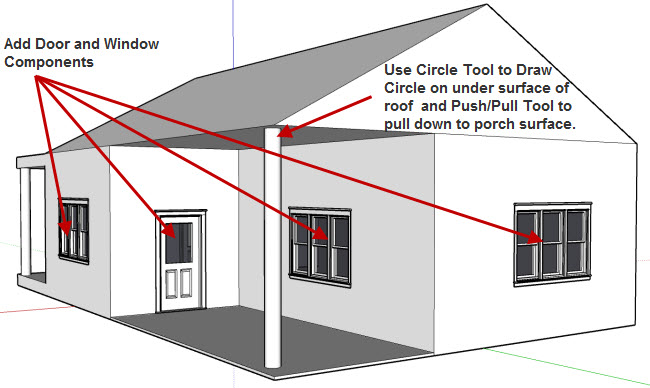
Create Simple Model - SketchUp
- Create Model
- Place Components
- Continue Building the House
- Texture the Model
- Save, Import into 3DXchangeand Export to iClone
- Revise House