Create Simple Model - SketchUp
SketchUp allows for fast 3D modeling of objects. This example will create a simple house to demonstrate the various modeling tools available in SketchUp.
1. From the TOP view draw a rectangle using the Rectangle Tool ![]() :
:
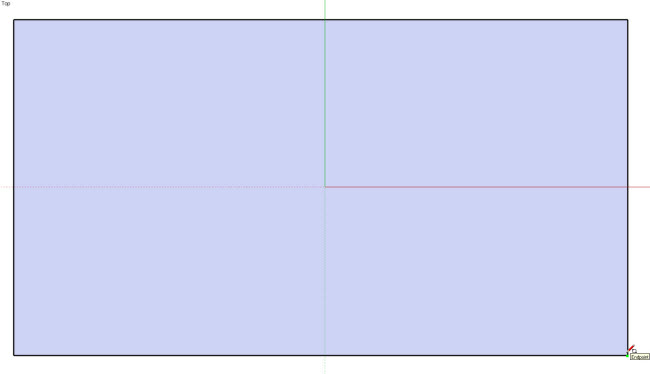
2. Rotate View with Orbit Tool ![]() :
:
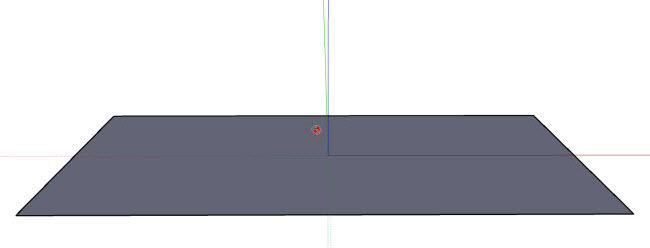
3. Use the Push/Pull Tool ![]() to raise the height of the rectangle by highlighting the top plane of the rectangle and pulling it in an upward motion:
to raise the height of the rectangle by highlighting the top plane of the rectangle and pulling it in an upward motion:
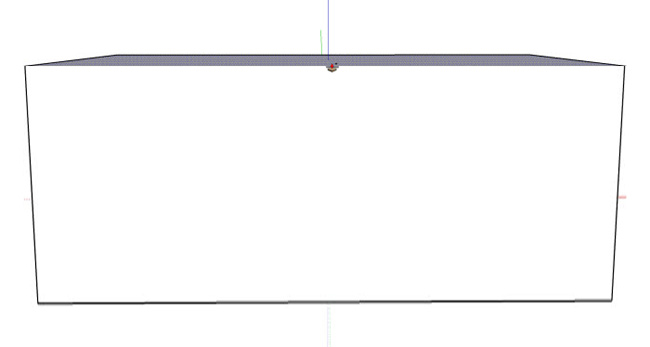
4. Draw a line across the top center with the Line Tool ![]() :
:
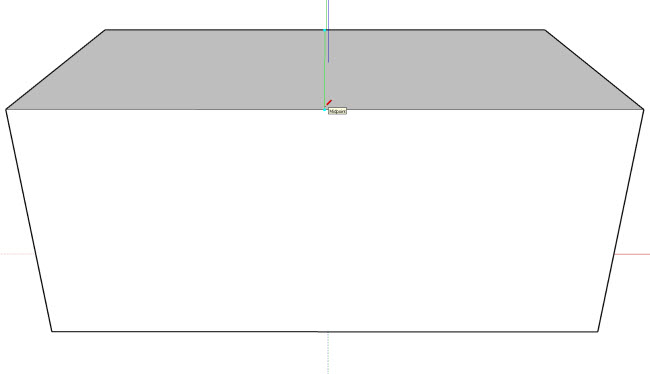
(Close up of drawing line across top of rectangle)
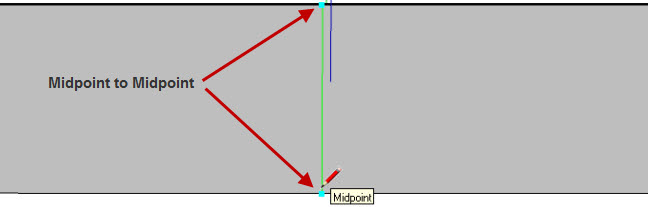
5. Move line up with Move/Copy Tool ![]() (if you have trouble grabbing the line with the Move Tool then use the Select Tool to highlight the line and change to the Move Tool to move the line up):
(if you have trouble grabbing the line with the Move Tool then use the Select Tool to highlight the line and change to the Move Tool to move the line up):
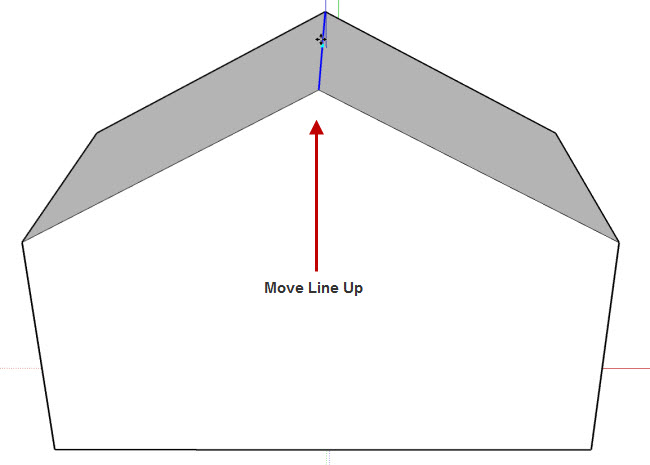
6. Draw rectangle with Rectangle Tool ![]() :
:
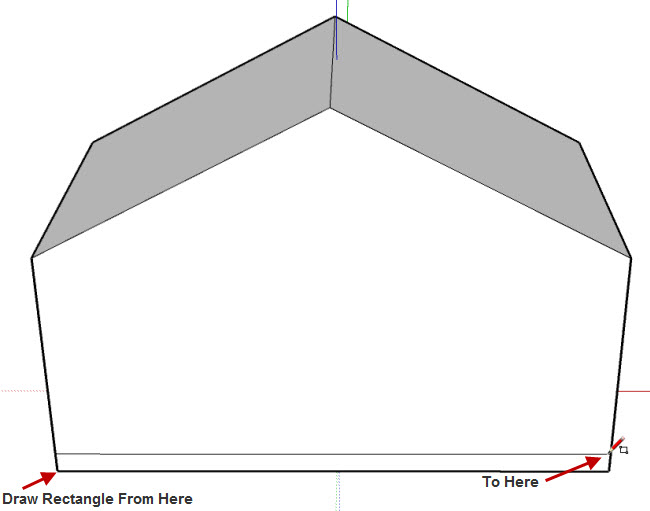
7. Use Push/Pull ![]() tool to pull out:
tool to pull out:
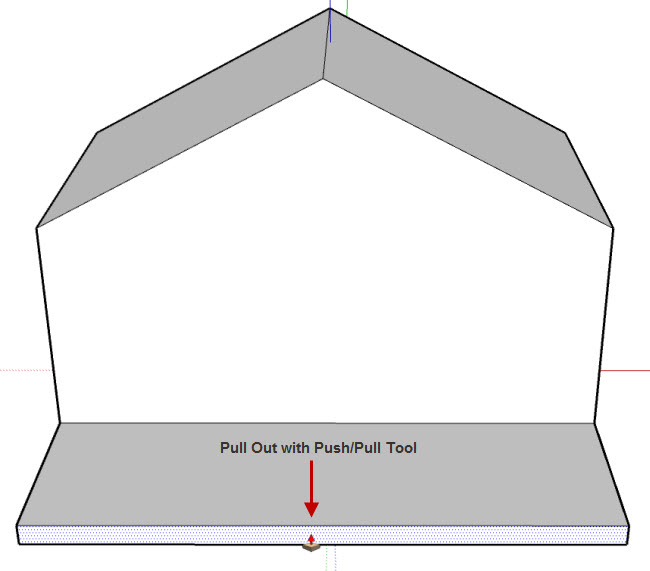
Create Simple Model - SketchUp