| |
 |
 |
Design
3D animation for mobile phones with WOW3DT & WOWMachineT |
|
|
| WOW3DT, Reallusion's 3D interface
for mobile phones provides users with a completely interactive
3D character for their mobile phone replacing their
desktop and stand-by screen with exciting 3D animation.
WOW3D tracks events taking place in real-time on mobile
phones and the WOW3D character interacts with each incoming
call, alarm, message, or timer alert for a truly unique
mobile interface. CCD developers can access the special
WOW3D 3D Studio Max plug-in to export their own 3D characters
and objects ready for inclusion in the WOW3D content
library. Utilizing the advanced WOWMachine PC application
to further customize your WOW3D mobile content; your
own 3D creations can instantly become part of the Reallusion
Mobile marketplace. |
 |
Createable
Content Categories |
 |
| Create and sell custom mobile 3D Character packs as
add-on WOW3D content packs. |
|
Developer
Spotlight |
|
Chris Murray - Producer, Artist,
AutoDesk Certified 3DS Max Trainer.
"After working with iClone product for several
months now, I have discovered that the Reallusion
team has created a well-polished, easy to use
product that is really going to satisfy the need
for rapid development of 3D character driven content."
- by Chris Murray |
| More
info |
|
|
Your
Mobile 3D |
 |
|
Licensed
Characters |
 |
|
Mobile
Branding |
 |
|
Licensed
Celebrity |
 |
|
| Create the next killer mobile content with WOW3D |
|
| Launch your characters to the mobile 3D masses |
|
| Push your brand to the next level with mobile
marketing media |
|
| Make a mobile slam dunk with Tracey McGrady of
the Houston Rockets. |
|
|
|
|
|
|
 |
How
to Create 3D animation for mobile phones with WOW3D |
 |
|
- Contact
us to purchase the Reallusion Mobile Developer
SDK
- 3D Studio Max WOWScreen plug-in
- 3D Studio Max scene templates
- WOWMachine mobile 3D content authoring tool
- Developer support
- Follow the guides and templates to create a custom
WOW3D animated avatar model inside 3D Studio Max.
- Export MAX model and animation to WOWScreeen WOWMachine
and add ringtones, assign animation to phone events,
and include background textues and character texture
options.
- Output a compiled .SIS phone ready installer with
WOWMachine
- Submit your .WPJ project file to Reallusion for
approval to sell inside the Reallusion marketplace
- Get 50% commission on each sale of your custom WOW3D
character packs inside the Reallusion store.
Download the
trial plug-in and training resource |
|
 |
WOW3D
Screenshots |
 |
|
| WOW3D, the 3D mobile solution |
3DS
MAX WOW template |
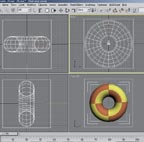 |
|
3DS
MAX WOW exporter |
 |
|
3D
Mobile content creator |
 |
|
3D
Mobile client software |
 |
|
| 3DS MAX template ready for modeling & animation |
|
| Export model & animation for WOWMachine WOW format |
|
| Import WOW file from 3DS MAX and author for mobile |
|
| WOWMachine creates a mobile installer ready for
phone use. |
|
|
 |
Sell
your WOW3D content globally with Reallusion |
 |
|
Submitting your custom content is easy
using Reallusion's submission templates that demostrate
how to Zip and submit your files for our engineers to
review and approve. When you complete a custom WOW3D
character pack immediately submit them to Realusion
for approval and acceptance into the Reallusion marketing
program enabling you to plug-in to the mainstream wireless
content market with WOW3D.
More
Info | Submit
Content |
|
|
|
Questions
or Comments: Contact
Us - Copyright 2005-2006 Reallusion,
Inc. [back to top] |
| |
| Privacy Policy | EULA | RSS Feed | Site Map Copyright © 2007 Reallusion Inc. All rights reserved. |
| |

