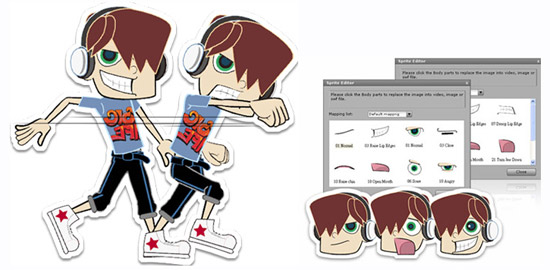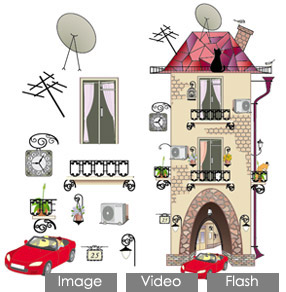|
|
|
||||||||||||||||||
 |
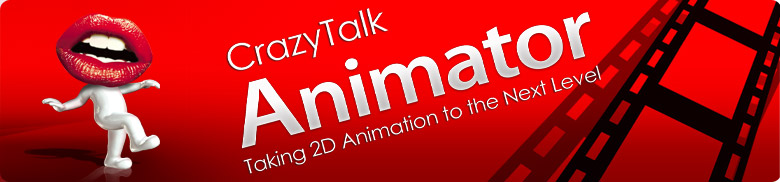 |
||||||||||||||||||||||||||||||||||||
Break into the world of 2D graphic creation by producing your own unique content for
There are a number of different options for developing actors that you can be used in any scene: Character Pack: Image-based
   Character Pack: Vector-based
  
Head Pack - Image-based
Head Pack - Vector-based Vector-based heads allow you to customize your character's expressions from a library of different facial sprites including eyes, mouths, and more! Facial sprites will automatically switch according to templates that are embedded in CrazyTalk Animator. You just need to provide the different sprite poses, also known as elements. This format is new to CrazyTalk Animator and allows for a great deal of freedom for both content creator and animator.   
You can create unique props and accessories for your actors. This domain covers everything from swords to top hats. Be creative and accessorize! The character/prop composer gives unlimited options for flash and all other artists to compile a whole new wardrobe or a facial feature and body part library for vector and image-based characters. Create monster and robot body parts or keep it simple with a new hairstyle or pair of shoes.
      
If you've got the skills to create great animations, we encourage you to get those dynamic motions out there for the world to use. Customize and touch up your own cool and unique motions, then put them up for sale! Users can take these animations and apply them to any character for great results.  
Besides the characters, scenes are composed of other things as well. Background & Scenery Is scenery your thing? Bring in your own beautiful background illustrations and add in your own still or motion props and animate them in CrazyTalk Animator. Animators will always have a need for new real-life, CG, orcartoon-like backgrounds. 
Scene Props Any animation will look empty and boring without scene elements to manipulate andinteract with your characters. In fact, scenes are essentially composed of a bunch of prop elements. You can draw and create any kind of prop from apples to skyscrapers in a wide variety of formats, and convert it into CrazyTalk Animator prop format. You can also create animated and interactive props using Flash or any of your other favorite animation software.
      |
|
|||||||||||||||||||||||||||||||||||
| Questions or Comments: Contact Us - Copyright 2005-2012 Reallusion, Inc. [back to top] | ||||||||||||||||||||||||||||||||||||
| Privacy Policy | EULA | RSS Feed | Site Map
Copyright © 2012 Reallusion Inc. All rights reserved. |
||||||||||||||||||||||||||||||||||||

 CrazyTalk Animator. It¡¦s a whole new ballgame where the possibilities for content creation are unlimited! The variety of animation options and the ability to animate both image and vector-based characters gives artists and developers a number of great options.
CrazyTalk Animator. It¡¦s a whole new ballgame where the possibilities for content creation are unlimited! The variety of animation options and the ability to animate both image and vector-based characters gives artists and developers a number of great options. 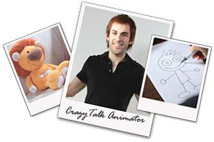 Take high-quality photographs of people, animals, or objects; mask and fit them to create unique characters and props for use in CrazyTalk Animator. Getting the ideal actor photo fitting can be a time-consuming process that many casual users don't have time for. 2D artists can fill that niche by creating a diverse selection of bodies that other users can import their own character heads onto.
Take high-quality photographs of people, animals, or objects; mask and fit them to create unique characters and props for use in CrazyTalk Animator. Getting the ideal actor photo fitting can be a time-consuming process that many casual users don't have time for. 2D artists can fill that niche by creating a diverse selection of bodies that other users can import their own character heads onto. Create your own vector based characters by utilizing your favorite Flash creation software. Simply create a library of the standard 16 body parts and assemble themfor a fully-animatable character to use in CrazyTalk Animator. You can also include hand libraries to replace Animator defaults, as well asseparate libraries for each facial element, such as eyes, nose and mouth.
Create your own vector based characters by utilizing your favorite Flash creation software. Simply create a library of the standard 16 body parts and assemble themfor a fully-animatable character to use in CrazyTalk Animator. You can also include hand libraries to replace Animator defaults, as well asseparate libraries for each facial element, such as eyes, nose and mouth.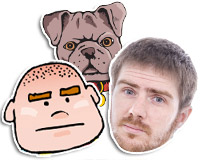 This is the traditional facial format used with CrazyTalk 6. You can use this type of head with both versions of CrazyTalk. You can take a head from any photo and fit it according to our specs for comical results. You can apply these heads to any body you wish!
This is the traditional facial format used with CrazyTalk 6. You can use this type of head with both versions of CrazyTalk. You can take a head from any photo and fit it according to our specs for comical results. You can apply these heads to any body you wish!

 Don't feel restricted by categories, let your imagination run wild! Create any strange or wacky variety of characters in the style of your favorite cartoons and animations. You can import any type of character into CrazyTalk Animator and make your own unique universe with strange new characters.
Don't feel restricted by categories, let your imagination run wild! Create any strange or wacky variety of characters in the style of your favorite cartoons and animations. You can import any type of character into CrazyTalk Animator and make your own unique universe with strange new characters.