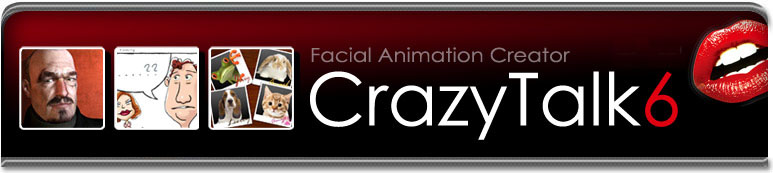 |
|
| |
Develop
Face packs for CrazyTalk |
|
| CrazyTalk developers may use the face rigging tools
inside CrazyTalk Media Studio to transform photos, illustrations,
3D renderings, paintings or any digital image into talking
CrazyTalk character puppets. Developers may use CrazyTalk
to generate talking faces with acommon theme, like fantasy,
people, animals, cars, etc... Transfrom your images
(JPG or BMP) into CrazyTalk character Face packs using
CrazyTalk's easy facial fitting wizard. Your JPGs or
BMPs will become a series of CrazyTalk .CTM files that
can be packed into a .ZIP file, submitted to Reallusion
for approval, and ultimately sold to CrazyTalk users
as add-on Face packs which users can load into any CrazyTalk
library and bring to life as animated talking characters.
Custom face packs allow CrazyTalk users to expand their
content library easily and enjoy your CrazyTalk puppets
as a welcomed addition to their content library. |
| |
Createable
Content Categories |
|
| Create and sell custom Face packs as add-on CrazyTalk
content packs for these categories. |
|
Developer
Spotlight |
|
Anima Creativa- multimedia content and marketing services for mobile technology.
"dedicated to the creation, adaptation, and production of multimedia content and marketing services for mobile technology." -by Anima Creativa
|
| More
info |
|
|
Photo
Faces |
 |
|
Cartoon
Faces |
 |
|
3D
Faces |
 |
|
Animal
Faces |
 |
|
Inanimate
Objects |
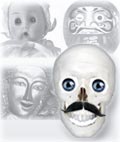 |
|
|
| |
How
to Create CrazyTalk Face packs |
|
- CrazyTalk Face Packs
- All you need is CrazyTalk to fit your images
or photos to make head models to fill a Face Pack.
-
Think of a theme for your CrazyTalk
face pack(s) Fantasy, Jungle animals, cartoon
faces, etc...
-
Choose photos or images from
your collection or create custom faces using
illustration or 3D software
-
We suggest minimum 800x800 pixel
resolution at 72dpi per image
-
Please select 5 or 10 faces
per pack submission.
-
Import your face images into
CrazyTalk and fit the faces with CrazyTalk's
facial fitting wizard.
-
CrazyTalk transforms your images
into talking Face image files in CrazyTalk (.CTM)
file format
-
No animation creation is necessary,
as your Face pack purchasers will use your faces
with their audio.
-
Finally zip your CTM files and
submit them to Reallusion for approval and sale
inside the Reallusion marketplace.
-
Get 50% commission on each sale
of your custom CrazyTalk Face packs inside the
Reallusion store.
|
|
Import
your images |
 |
|
Edit
and Crop |
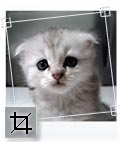 |
|
4
Click Face Rigging |
 |
|
Mask
Background |
 |
|
Save
as .CTM file |
 |
|
|
| |
Sell
your CrazyTalk content inside the Reallusion marketplace |
|
Submitting your custom content is easy
using Reallusion's submission templates that demostrate
how to Zip and submit your files for our engineers to
review and approve. When you complete a custom CrazyTalk
face pack immediately submit them to Realusion for approval
and acceptance into the Reallusion marketing program
enabling you to make money fast with CrazyTalk.
More
Info | Submit
Content |
|
|
|
Questions
or Comments: Contact
Us - Copyright 2005-2012 Reallusion,
Inc. [back to top] |
| |
| Privacy
Policy | EULA
| RSS
Feed | Site
Map
Copyright © 2012 Reallusion Inc. All rights
reserved. |
| |

