Submitting your content for sale inside Reallusion's marketplace
is a simple process. Once you have completed the files for
your content pack and are ready to submit your content for
approval simply use the submit guidelines and tools found
here to package your models or characters.
|
5 Steps to submitting
and selling content |
|
Developer |
1. Collect content:
Follow the file submisson gudilines for your
product. Then, gather and compress the
files into a single .ZIP file. |
2. Upload content:
Click "Submit Now", and fill in the "Upload Form" to upload
your Zip file containing all content and preview image. |
|
|
|
Reallusion |
3. Approve content:
Each content is pending approval for 3-5 business days while Reallusion engineers review and test your submission. An approval status e-mail will be sent by a member of Realluson's developer services team. |
4. Package content:
Approved content is prepared for market by our sales and marketing team after we receive your confirmation. During this time your content will be readied for launch in the Realluson online store. |
5. Market content:
Sales of your content packs earn you up to 50% commission each time your content is sold. We'll calculate the sales amount at the end of every month and once your commission exceeds US$100, we'll send you the revenue via PayPal. |
|
|
|
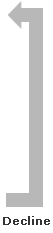
|
|
Submission Guidelines
Please check you have met each requirement for content submission to ensure quickest approval.
|

