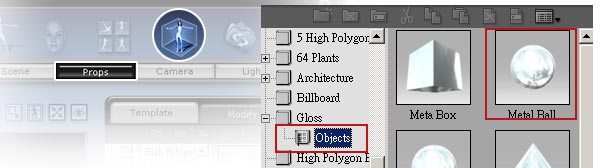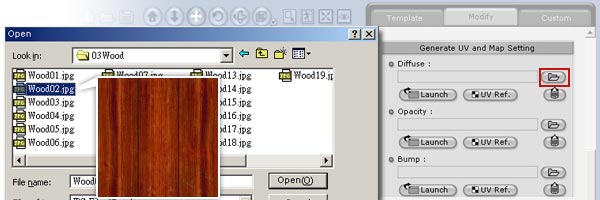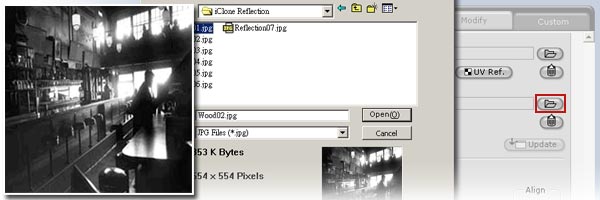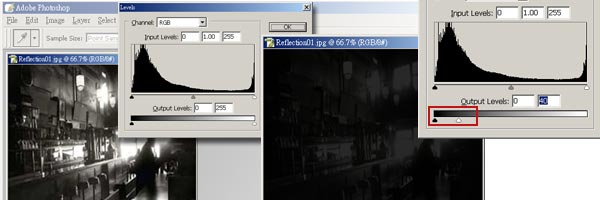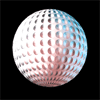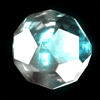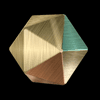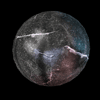|
|
|
|||
|
||||||||||||||||||
 |
Tips of the Month: 5 Steps to Transform Models to Real Objects |
||||||||||
There are different degrees of reflection toward light as a result of the attribute of the material itself. We can modify the contrast of reflection map through the function of material in iClone to verify the degree of reflection on the surface of an object while rendering. As long as the proper material is selected, any real object can be created. |
||||||||||
|
||||||||||
|
||||||||||
 |
||||||||||
|
||||||||||
|