Add the UVW Map Modifiers
- Select the Sign Plane
- Select the Modifier Tab on the right menu of the 3ds Max interface.
- Select the UVW Map modifier which adds this map to the modifier stack.
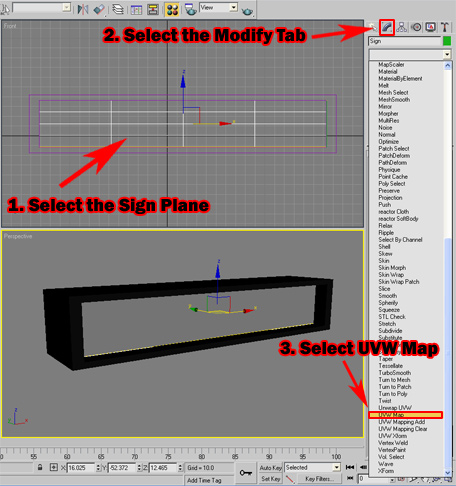
- Change the "Map Channel" to "2" for the Diffuse Map.
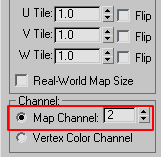
- Do 1, 2 & 3 again to add a second modifier.
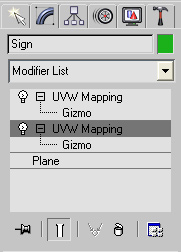
- Set the selected "Map Channel" to "1".
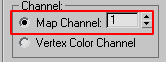
Create LED Sign
- Create LED Sign
- Create a Plane
- Color the Sign Background
- Add the UVW Map Modifiers
- Animate the UV Maps
- Export the LCD Sign Prop