Export the LCD Sign Prop
- Click "File >Export" to choose your file export location and file name while selecting "iClone3 VNS" in the drop down box for "Save as Type".
- Then, the "Reallusion iClone Panel" pops up. Select "Prop" in the File Type drop down menu.
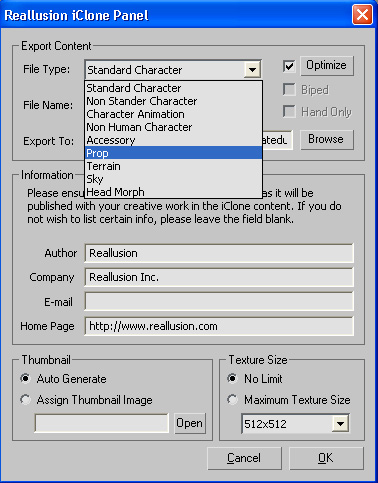
After choosing Prop as the File type the panel will expand showing the file animation section which is not used by this type of export.
- If you would like, you could enter the relevant Author information in the Information section and choose your Thumbnail and Texture Size selections then press OK to export.
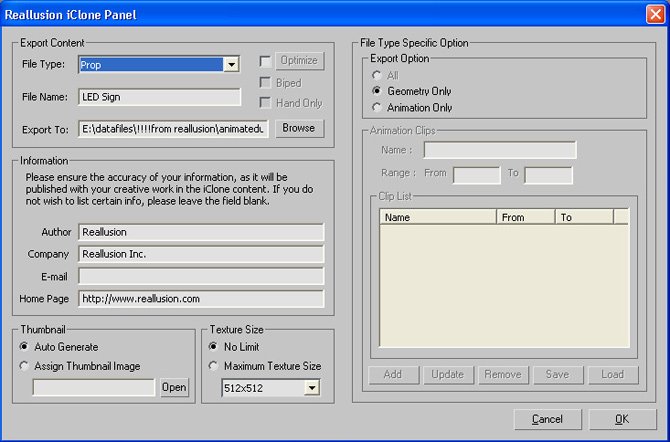
LED Sign in iClone
The exported LED Sign in iClone.
Create Color Cycling Effect
- Replace the original diffuse map with a black and white diffuse map.

- Adjusting the colors in the "Material & Texture Settings" section.
 |
 |
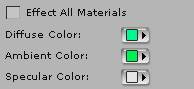 |
| Frame 01 | Frame 250 | Frame 500 |
- Animate the LED sign color by placing the keys in the material track.

- Here is the LED Sign after keyed material color.
Create LED Sign
- Create LED Sign
- Create a Plane
- Color the Sign Background
- Add the UVW Map Modifiers
- Animate the UV Maps
- Export the LCD Sign Prop