Create LED Sign
Animate the UV Maps
-
Select the UVW Mapping Gizmo for Channel 2 by clicking on the plus sign in front of the Top UVW Mapping modifier then click on the Gizmo.
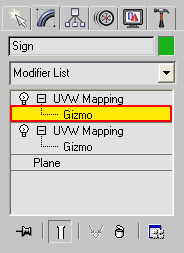
-
Choose the Select and Move button from the top toolbar.
![]()
-
Then move only the UVW Mapping Gizmo to the right. Leave the map in place by making sure you select only the UVW Mapping Gizmo.
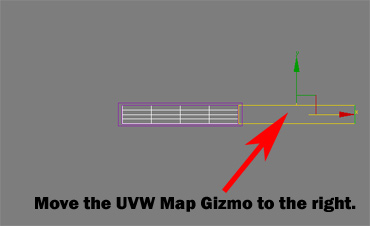
-
Click the Time Configuration button below the timeline on right side of the timeline interface area. Then increase the Frame Count to 500 as this will cause the sign to move across slower.

-
Move the Timeline Slider to the Last Frame on the Timeline
-
Click the Auto Key Button
![]()
-
Move the Gizmo
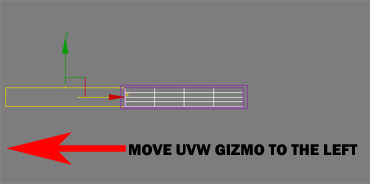
-
Move the UVW Mapping Gizmo to the far side as shown in example. A new key frame marker will appear in the timeline at the end frame after you move the Gizmo.
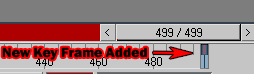
Create LED Sign