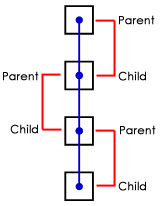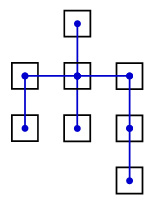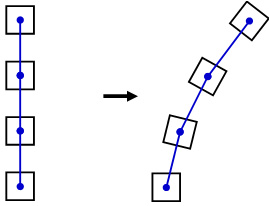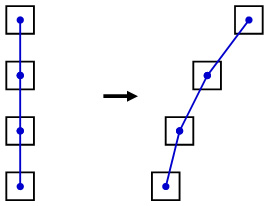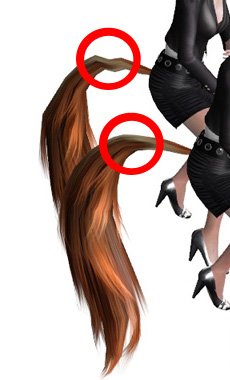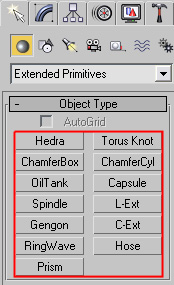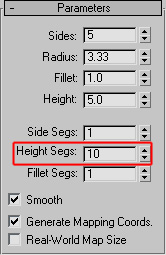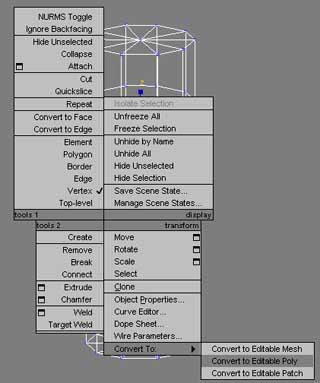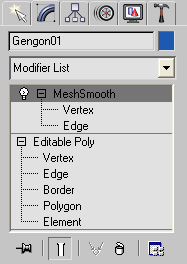|
Create Spring Props In this tutorial we will introduce to you the procedure in creating spring props in 3ds Max. Concepts of Spring:
Create a Spring Model 1. From the create menu, choose any preferred shape you want to use. 2. Click modify tab 3. Go to the object's
Parameters section. Make sure the objects' "Height Segment" is enough for
the 4. Convert the object
into "Editable Poly" by right-click on the selected object for the "Convert
to" option 5. Let's shape the model, what do you want your spring to look like?! 6. Smooth the object by applying "Smooth Mesh" to the prop. 7. Here is my prop after applying smooth mesh.
Create a Spring
|