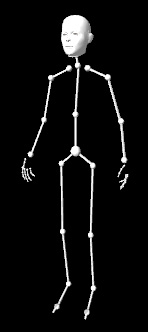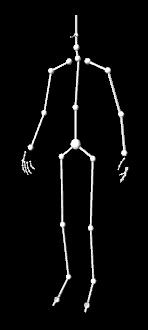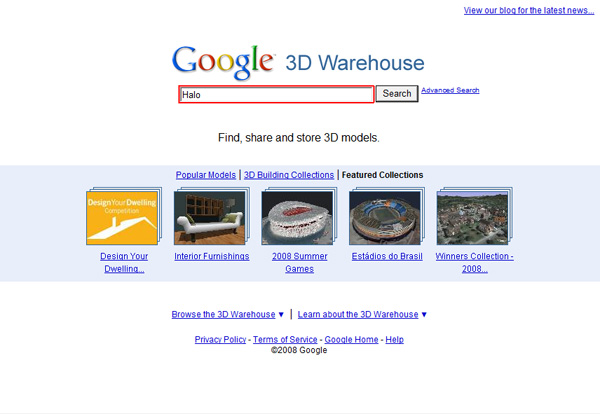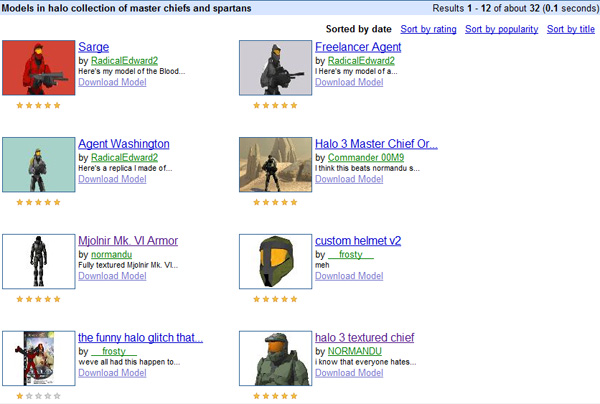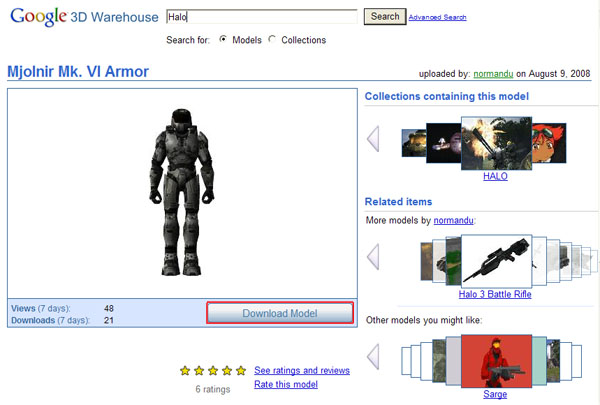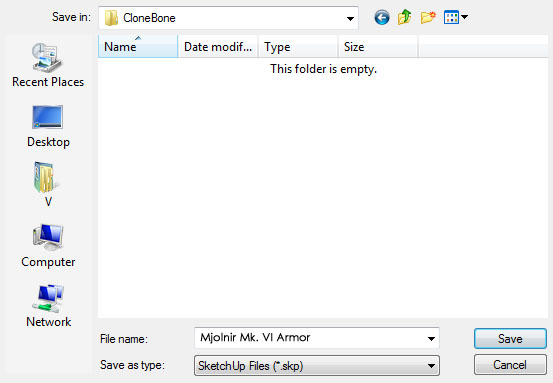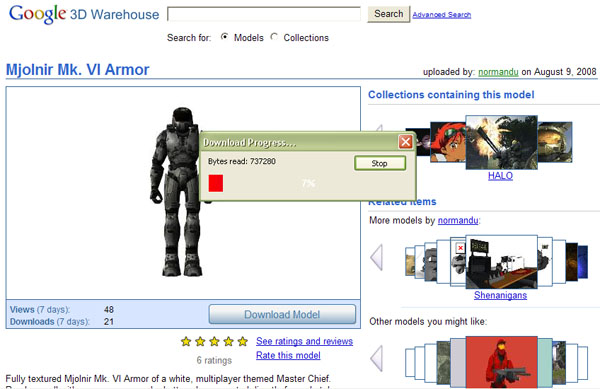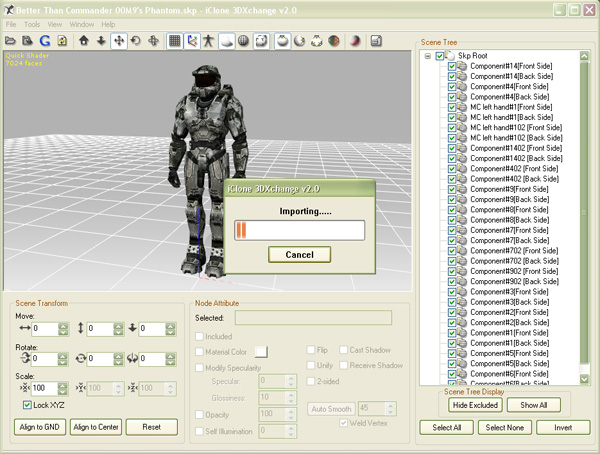CloneBone Magic
Wow! I see CloneBones in the iClone Content Store, CloneBone. Is there any way that I could modify the skeleton and create my own unique character? Of course you can!!! You can create any cartoon character or robot as you wish. Just download a model from Google 3D Warehouse. In 3D Warehouse, you can search many model and you can attach the body parts to the skeleton bones of you preference. There are a wide range of character styles from which you can choose to construct your character from robots to anime figures.
The structures of each CloneBone.
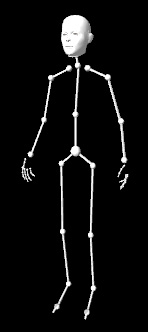 |
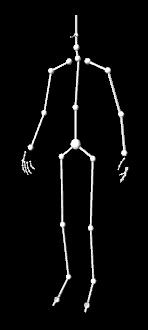 |
| The "Actor"
CloneBone consists of bones of the upper body and lower body. The Actor also has a standard iClone3 head pre-attached. |
The "Custom" CloneBone
does not have standard head, but with has an additional jaw bone which is compatible with
CrazyTalk facial animation data. |
Concepts to CloneBone:
- Each model part is attached to each single bone to make the stickman
move normally. e.g. head prop attached to head bone.
Search the Model
- Launch iClone 3DXchange
 . .
- Click on the "G" icon in the 3DXchange icon
toolbar.

- Type in the name of the model you would like to search for in
the blank area and search.
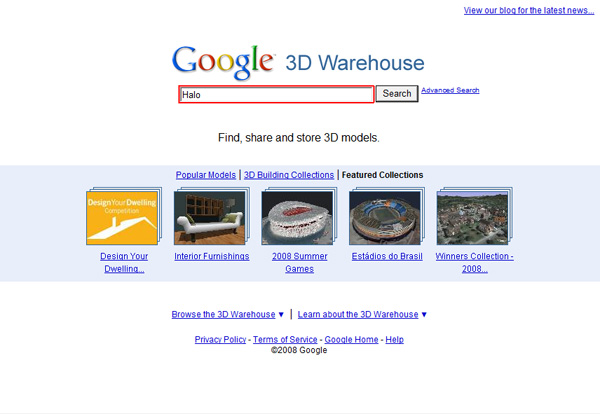
- See! Here are all the results for my search. Click on one of the
model of your choice to enter the download page.
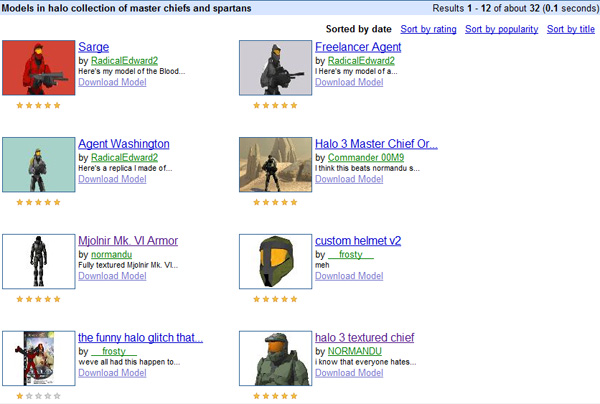
- Click the "Download" button
to begin download.
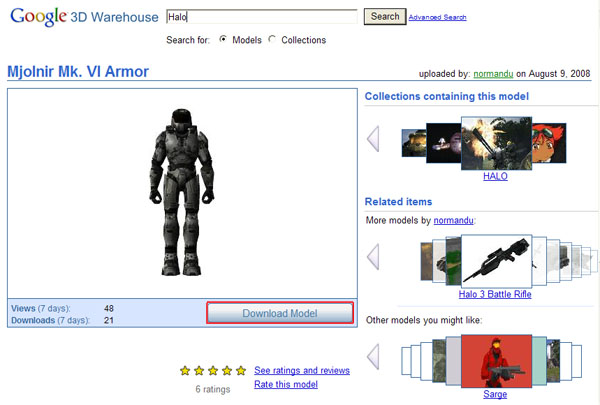
- Save the model with skp file type.
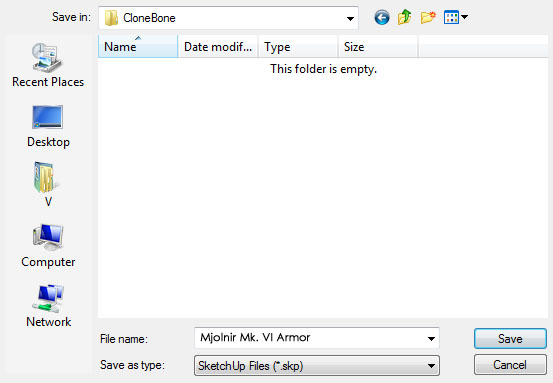
- After the download is complete in SketchUp.
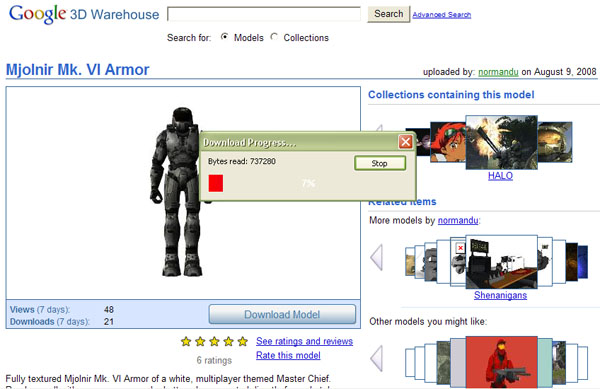
- Then the download converts the model into
3DXchange.
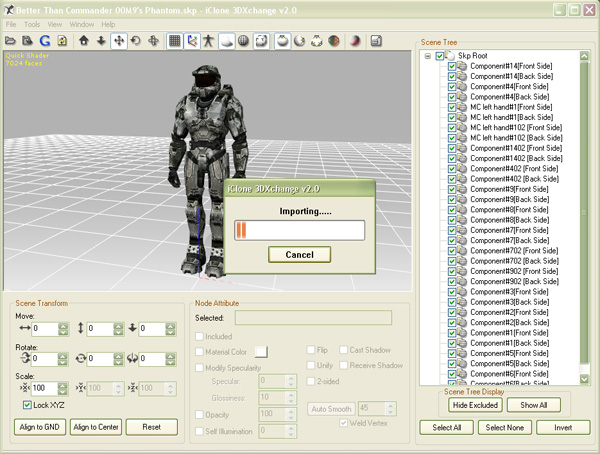
CloneBone Magic
|