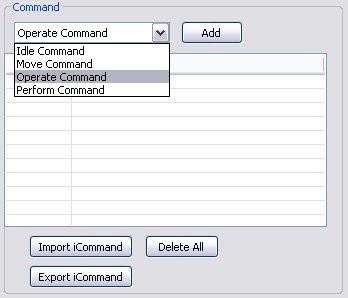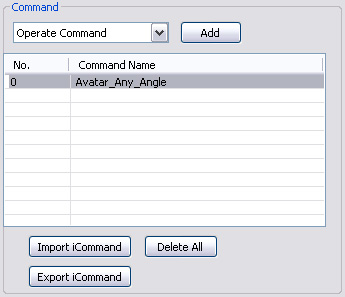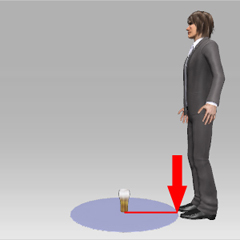Avatar Any Angle
Whatís the difference from having just a model of a soda can and an iProp of a soda can? Everything! With the iProp soda can we can right-click on it and have any avatar approach it and interact with it. But, how do we get the avatar to walk over to the iProp?! Well, letís take a closer look at the iPropís AML. ActionRadius is an invisible circle around the prop at a designated distance in which an avatar will stop at when approaching a prop. Action Radius is also the distance at which an avatar will play an animation of an interaction (for example pick up something or hit something). When you use action radius it's very easy to direct your character to walk to the object from any angle.
In the illustration below you can see that the character walks to the edge of the circle. Then in the video on the right, the character performs within the range of the circle.
|